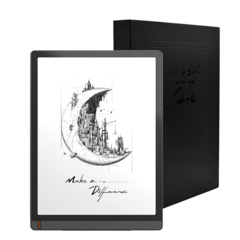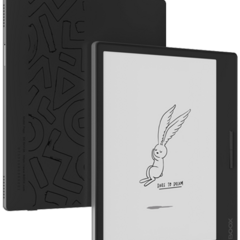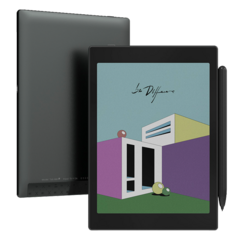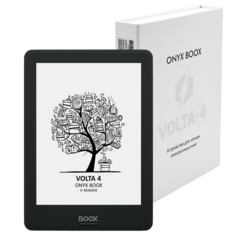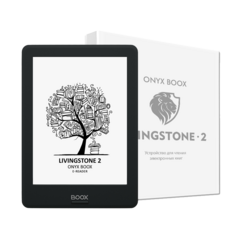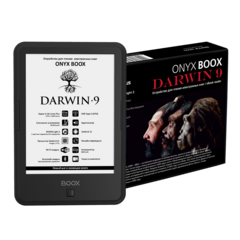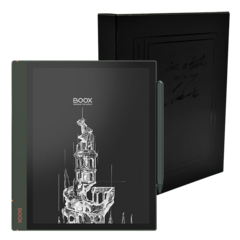Onyx Boox Max Lumi 2
- Source: pcmag.com
- Author: Sascha Segan, 11.17.2021
- All rights reserved
-
Pros
- Huge screen
- Runs almost all Android apps
- Slim and relatively light
-
Cons
- Very expensive
- No monitor mode
The Onyx Boox Max Lumi 2, an oversized tablet that runs a custom version of Android 11, sets the bar high for large-format E Ink computing devices. It lets you read, annotate, download, and upload documents using your favorite applications on an expansive 13.3-inch screen. If you frequently work with or consume large-format documents, a smaller device simply won�t work as well. Additionally, if the way that LCDs flicker and refresh bothers you, the Max Lumi 2 might be more enjoyable to use because of its grayscale, E Ink panel. That said, it costs quite a lot at $879.99. If you don't need as much screen real estate, the 10.3-inch Onyx Note Air 2 offers greater value at $499.99, earning our Editors' Choice award for large-format ebook readers.
Big, But Thin
The Max Lumi 2 looks and feels almost exactly like the previous Max Lumi. Despite a large frame that measures 12.2 by 9.0 inches (HW), the tablet is very slim at 0.3 inch and weighs only 20 ounces. Onyx uses a lightweight black plastic material to make the tablet easier to hold in one hand, but it's still too big to balance effectively in that position. By contrast, the 14-ounce Note Air 2 sports a metal frame for what feels like a more durable build.
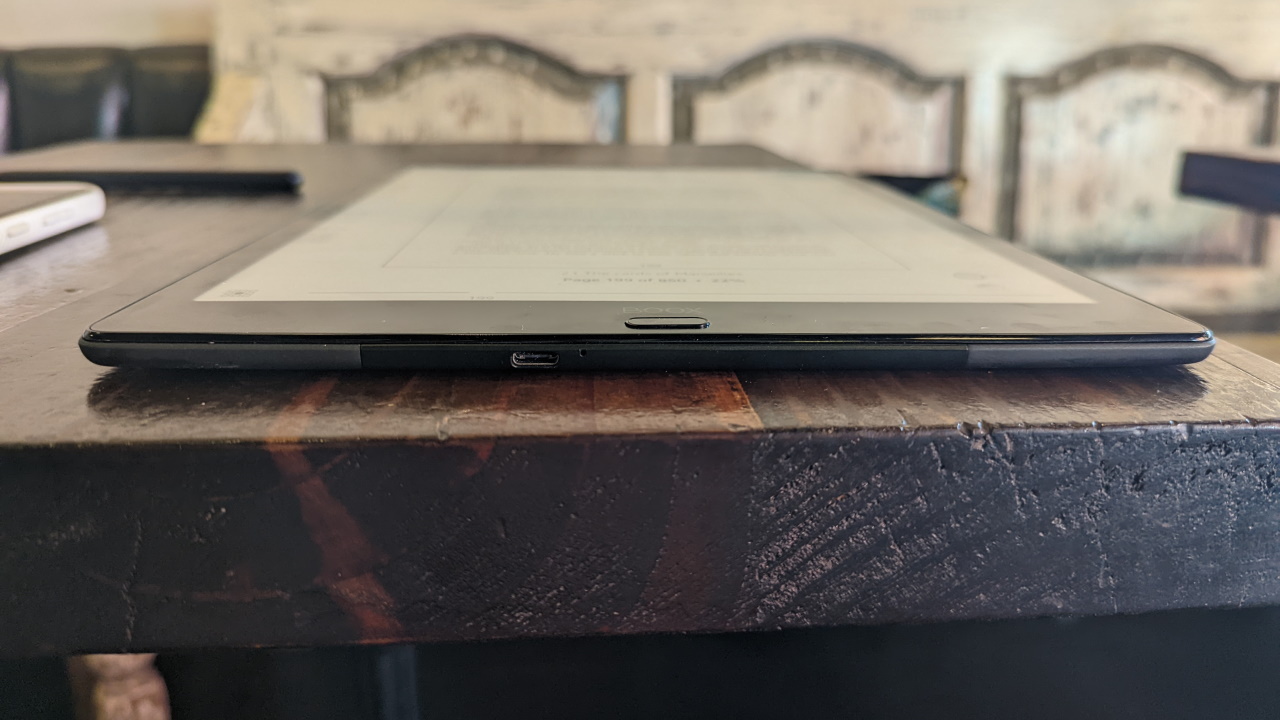
A physical home and back button sits below the bezel, while the bottom houses a single USB-C port. The tablet doesn't feature a headphone jack, but it does have built-in speakers and a microphone. It also supports Bluetooth 5.0, which means you can connect a pair of wireless headphones or earbuds.
The screen unit is the same as on the previous Max Lumi, a 2,200-by-1,650, 207ppi (pixels per inch) E Ink Carta HD display. E Ink's newer technology, Carta 1250, offers faster page-turn speeds, but that technology has yet to appear in any 13.3-inch devices in the US. The screen isn't as sharp as those on smaller ebook readers, but its huge size more than makes up for that loss in density: You get more words, more lines, and more note-taking space than on a 10.3-inch device. As with the Note Air 2, the Max Lumi 2 lets you independently adjust its blue and yellow front lights to taste.
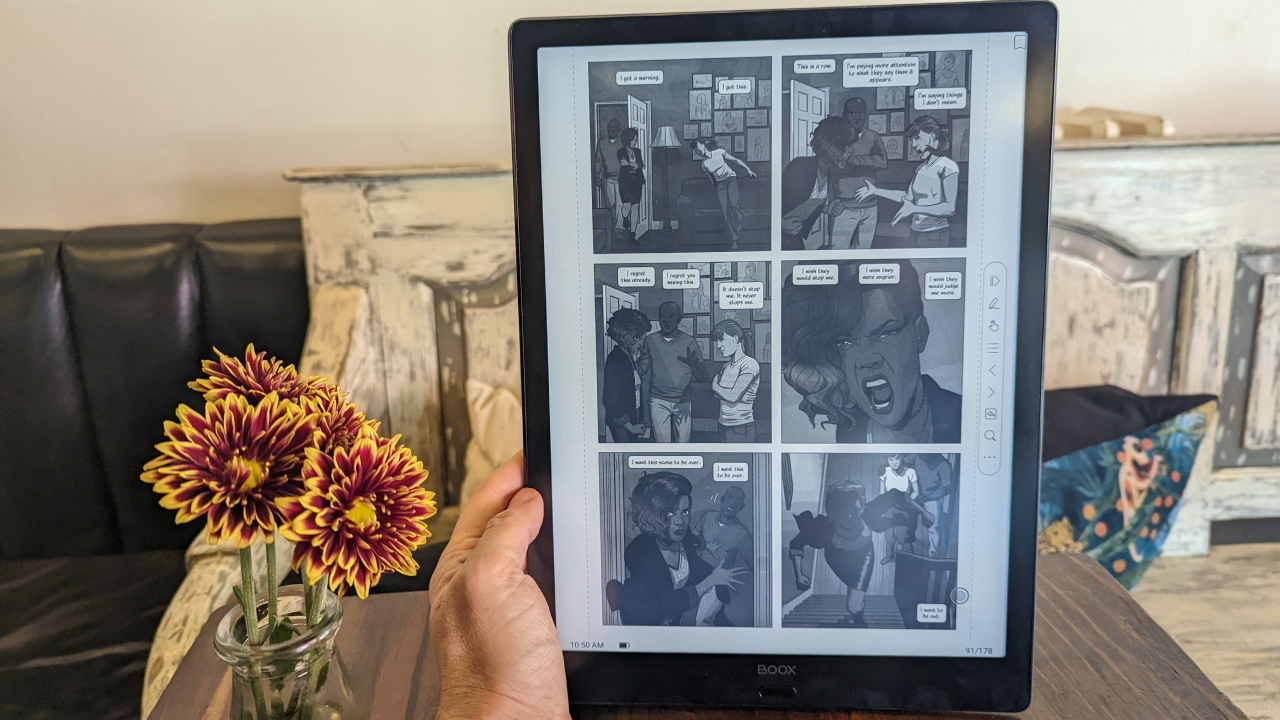
The Max Lumi 2 takes one step back from the original, in that it lacks an HDMI port and you can't use it as a secondary monitor. The third-party Spacedesk app offers a workaround, but in my experience, third-party monitor apps tend to introduce a lot of latency when used with Onyx tablets. In any case, Onyx is probably trying to drive E Ink monitor users toward its dedicated monitor, the Mira.
Like the Note Air 2, the Max Lumi 2 includes Onyx's $45.99 active stylus. Unlike with the Note Air 2, it doesn't attach to the tablet. The stylus is ridged to improve grip and has one flat side, but lacks any buttons or an eraser.
Midrange Power
The Max Lumi 2 uses a Qualcomm Snapdragon 662 processor with a massive 6GB of RAM and 128GB of internal storage (106GB is available to users). The processor is middling, but any delays are hidden by the slow refresh rate of E Ink. It connects to the internet via dual-band Wi-Fi.
Onyx tablets run a highly customized version of Android (version 11 in this case). Google Play isn't preinstalled because E Ink tablets can't pass Play certification (due to video frame rate requirements), but the Play Store is easy to install if you follow Onyx's instructions. Once you do, you can safely ignore Onyx's app store, which mostly just lifts a handful of APKs from the APKPure library.
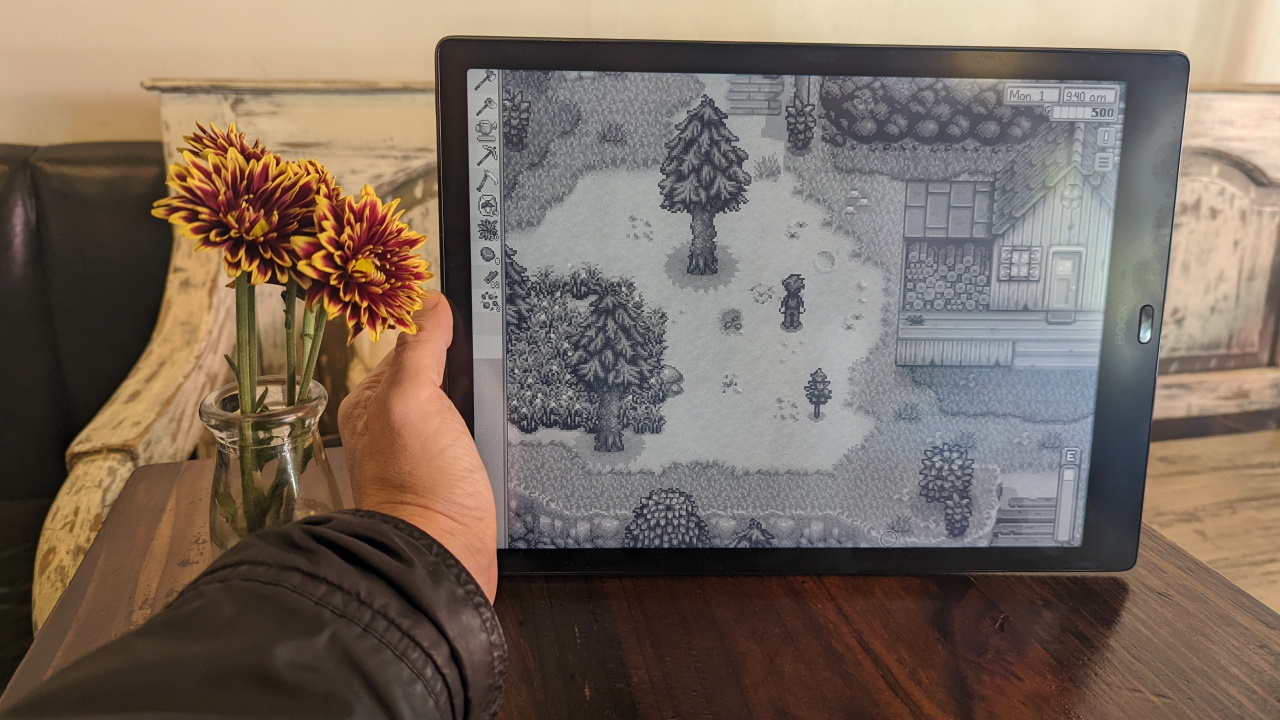
Onyx's built-in NeoReader app can handle many formats, including CBR/CBZ, EPUB, and PDF; it's the only app on the platform that lets you use the bundled pen to draw and annotate PDFs.
Most of the Android apps I loaded worked well, especially when I tweaked the tablet's refresh rate or contrast settings. Kindle, Kobo, Libby, Marvel Unlimited, and even games (Stardew Valley and Asphalt 9) ran without a hitch. The VIZ Manga app, on the other hand, had zooming issues that made manga unreadable. In addition, the Max Lumi 2's pen doesn't work consistently with third-party apps.
As with other Onyx tablets, the software is a little quirky. My unit spontaneously rebooted several times, mostly after reading very large and graphics-heavy CBRs or PDFs. Evernote was also unstable. That said, Onyx is pretty good about deploying bug fixes and has issued several updates for each of its existing tablets.
It's difficult to measure battery life on E Ink tablets, but the Max Lumi 2's 4,300mAh cell suggests three to four days of use. After a day of testing, I was down to about 80%.
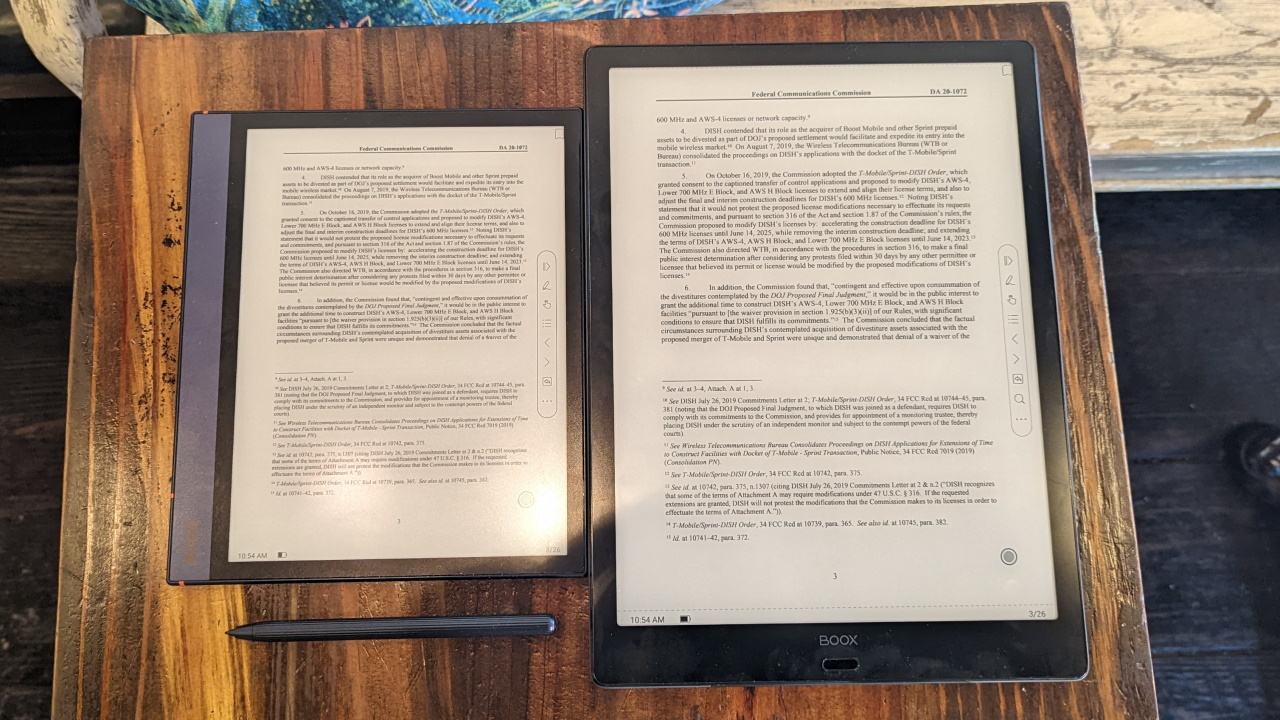
Why Go Big?
As I noted in the original Max Lumi review, a 13.3-inch screen is ideal for displaying 8.5-by-11-inch documents at 100% zoom, because one of those pages measures 13.9 inches diagonally. I further compared a Note Air 2 and a Max Lumi 2 with several different kinds of documents. For standard books, such as Kindle ebooks and textbooks, the Note Air is plenty large. Ditto for manga. With full-page PDFs, the sharpness of your eyesight matters a bit. I prefer the portability of the Note Air, but text is undeniably larger on the Max Lumi 2. The Max Lumi 2 triumphs with sheet music and with PDF brochures that include detailed maps and graphics.

A 13-inch screen is better for side-by-side note-taking, especially for academics and lawyers. For example, you can read and directly annotate a court decision on the left half of the screen and also take freehand notes on the right half. I noticed a bit of delay when switching focus between windows, but it's manageable.
The Max Lumi 2's screen doesn't have the textured coating that the Note Air 2 does, so the pen feels a bit more slippery on the screen. You would probably only notice the difference if you compare the experience side by side, however.
The pen works best in Onyx's own note-taking app, which lets you take notes or sketch in four colors, as well as export to PNG or PDF. When I used the pen with the built-in drawing app, I didn't experience too much lag, although it's certainly not as smooth as using the Apple Pencil 2 with an iPad. The lag is unnoticeable if you're in a note-taking flow, but it might bother you just a bit if you're an artist used to sketching on an LCD.
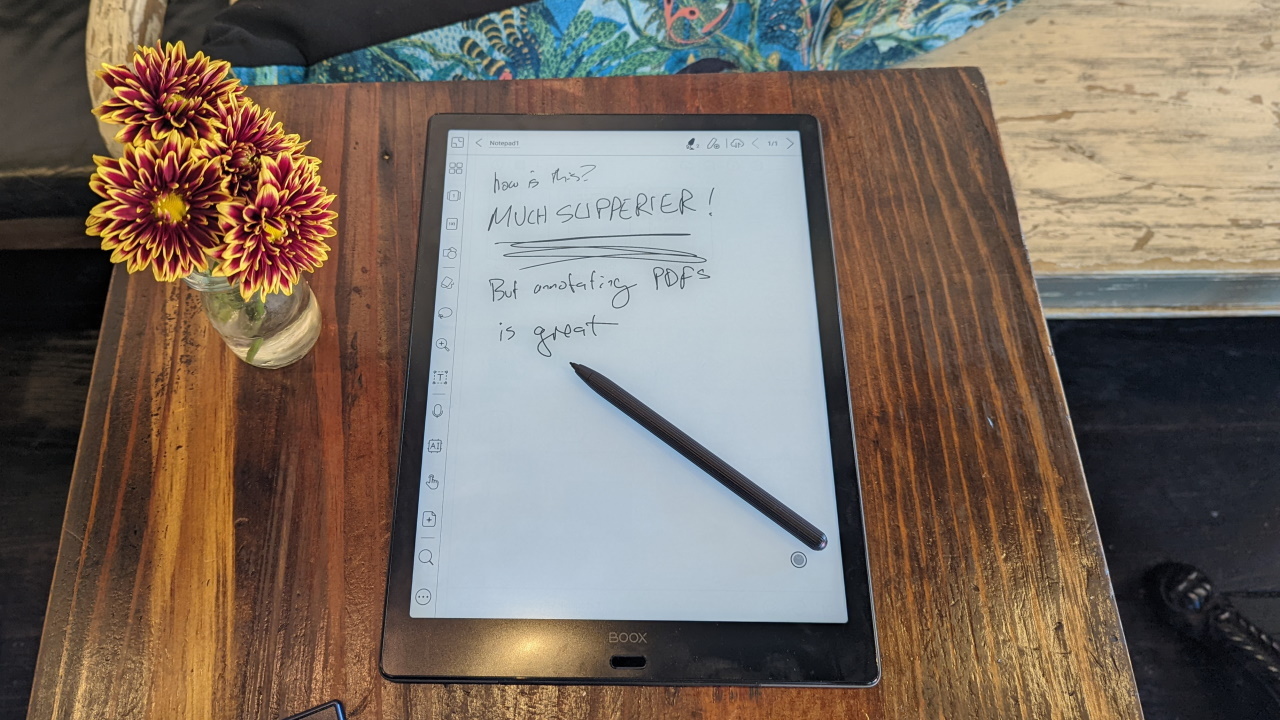
Onyx also supports OneNote and Evernote, although the experience is a little odd. The system caches strokes, and then, when you pick up the pen, it pauses. Then, the screen flashes a bit before the ink "sets." That delay is worse in other third-party apps, such as Inkredible and Autodesk Sketchbook, to the extent that they're unusable.
Big Screen, High Price
The $879.99 Onyx Boox Max Lumi 2 is expensive, but it works well for reading and annotating large-format documents. The $499.99 Note Air 2 is simply more affordable, more portable, and more manageable, however, and we think that its 10.3-inch size is ideal. As such, the Note Air 2 is the E Ink tablet we most recommend. That said, the Max Lumi 2 is the only 13.3-inch E Ink slate available stateside, and is the best one among its few global competitors. As with Onyx's Mira monitor, which is a better option for productivity, we recommend the Max Lumi 2 without reservation to the few people who may prefer its specific size. If all you want is a capable ebook reader, meanwhile, the $139.99 Kindle Paperwhite is our Editors' Choice within Amazon's ecosystem. We also like the $179.99 Kobo Libra 2 because it supports more formats than Kindles.