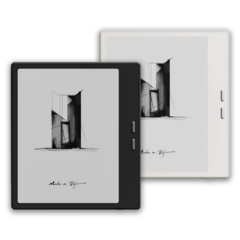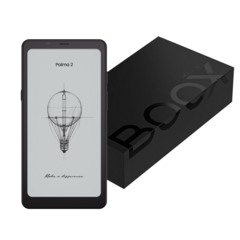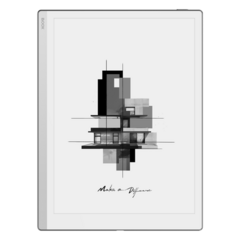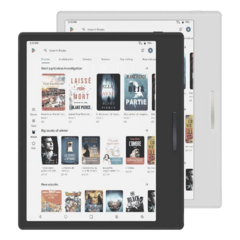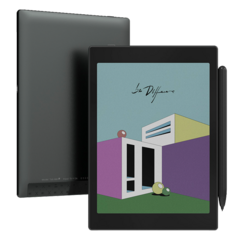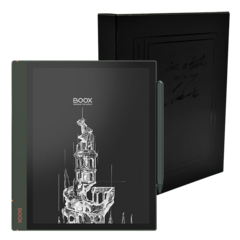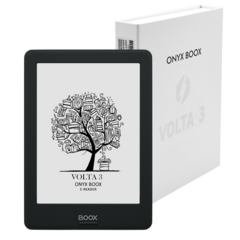ONYX BOOX MAX 2
ONYX BOOX MAX 2 is the first device for reading electronic books with the HDMI monitor function. MAX 2 has E Ink Mobius Carta of 13,3" screen and is based on Android 6. This eReader can be the perfect choice for those who often have to read academic or technical literature, for musicians and programmers. Its large and comfortable for eyes display, powerful processor in combination with 2 GB of RAM and double sensor control are the optimal tools for reading PDF and DjVu files. Its built-in Wi-Fi module allows one to use the device for full Internet surfing and for connecting to net-libraries.
What is E Ink Mobius?
E Ink Mobius are the screens made under the E Ink technology and featuring a plastic underlying layer and less weight. The use of plastic makes such screens less fragile than regular screens with glass base. Reading on such a screen is as comfortable as on a regular paper page. Power consumption only occurs while screen refresh.
What is SNOW Field?
SNOW Field is an operating mode of the screen, allowing to reduce the number of artifacts on the screen within partial refresh. If this function is on, full refresh of the screen is not needed.
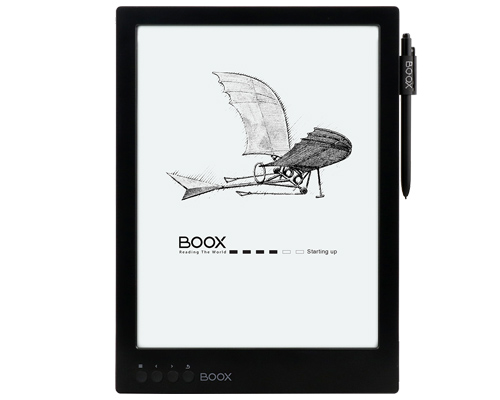


Comfortable reading
The E Ink Mobius display of 13,3" is perfect for viewing documents containing graphs and charts and for any PDF and DjVu files. Absence of shimmering light and the principle of image formation with E Ink method makes reading comfortable for eyes. The touch screen provides easy controlling while reading: scrolling, selection of a spot to zoom, notes in the text and the use of additional functions.
Format support
The BOOX software allows the user to open files of various text and graphic formats. When reading you can change font style and size, disposition of pages, insert bookmarks, add your own fonts and zoom documents at will.
Outstanding technical specifications
4-core processor with 1,6 GHz clock rate and 2 GB of random access memory ensures comfortable work with difficult documents. And 32 GB of nonvolatile memory allow the user to store a large library of technical literature.
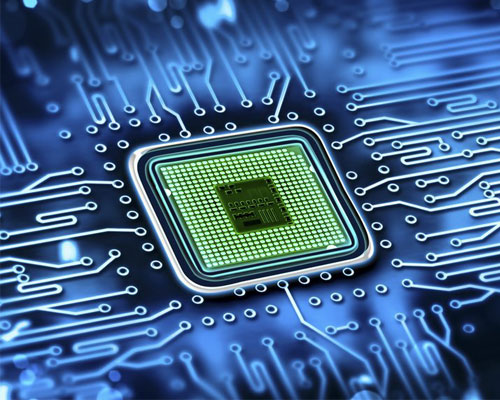
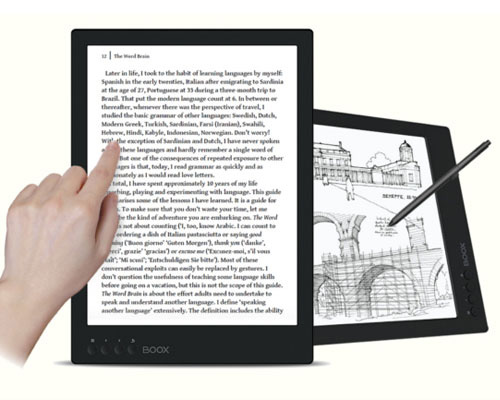
Double sensor control
MAX 2 has two touch layers. Above the screen surface there is a capacitive sensor with multi-touch support. You can page books and zoom your documents with intuitively clear movements of two fingers. Besides there is the Wacom touch layer which is located under the E Ink panel. So you can make notes on the margins and draw sketches with the help of the special stylus that comes with MAX 2. This stylus pen recognizes 1024 degrees of pressure and allows you to draw with greater precision.
E Ink-monitor
MAX 2 is the first device with the HDMI monitor function. The device has an HDMI input that allows to accept the output signal from any external video source (desktop PC, laptop, tablet). You can use ONYX MAX 2 as an only or as a second display for comfortable work with texts, for programming or writing articles.

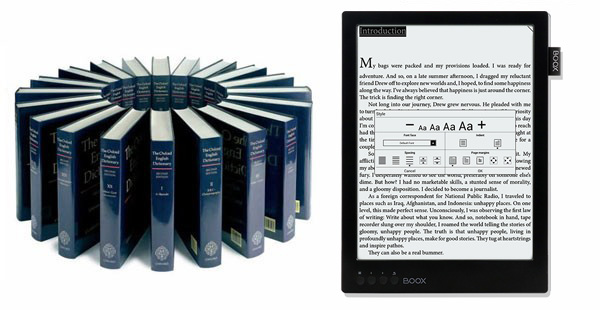
Built-in dictionaries
ONYX BOOX MAX 2 has pre-installed English-Russian and Russian-English dictionaries. To translate an unknown word just touch it.

Reprogramming option
The MAX 2 model allows the user to write personal software using the capabilities of the Android 6 platform.
Continuous work
Low power consumption of the E-Ink display and a battery capacity of 4100 mAh provides up to a month of autonomous working period.


Support of languages and dictionaries
The BOOX allows the user to read documents in different world languages. Amongst them there are such languages as Russian, English, German, French, Spanish, Arabic, Swedish, Chinese, Japanese and many others.
ONYX BOOX MAX 2 is the first device for reading electronic books with the HDMI monitor function. MAX 2 has E Ink Mobius Carta of 13,3" screen and is based on Android 6. This eReader can be the perfect choice for those who often have to read academic or technical literature, for musicians and programmers. Its large and comfortable for eyes display, powerful processor in combination with 2 GB of RAM and double sensor control are the optimal tools for reading PDF and DjVu files. Its built-in Wi-Fi module allows one to use the device for full Internet surfing and for connecting to net-libraries.
| Display | E Ink Mobius, 13,3", touch (inductive + capacitive), resolution 1650 × 2200 DOTS, 207 ppi, 16 shades of grey, with the SNOW Field function |
| Lighting | No |
| Processor | 4-core, 1,6 GHz |
| RAM | 2 GB |
| Internal memory | 32 GB |
| Audio | Stereo output, 3,5 mm, Speaker, Microphone |
| Wired interface | USB 2.0 HDMI |
| Supported file formats | TXT, HTML, RTF, FB2, FB2.zip, FB3, DOC, DOCX, PRC, MOBI, CHM, PDB, DOC, EPUB, JPG, PNG, GIF, BMP, PDF, DjVu, MP3, WAV3 |
| Wi-Fi | Wi-Fi IEEE 802.11 b/g/n |
| Bluetooth | 4.0 |
| Battery | Polymer Li-on, 4100 mAh |
| Operating system | Android 6 |
| Size | 325 × 237 × 7,5 mm |
| Color | Black |
| Weight | 550 gr |
| Kit | ONYX BOOX MAX 2 e-reader User's manual Case-cover Stylus USB-cable HDMI-cable Warranty card |
| Warranty period | 1 year |
Note: Since a part of the Flash memory size is system software, the portion available to the user is less than the total size of the memory chip.
The device is designed primarily for reading electronic books, but has some additional features which are defined by the installed software. For example, the current firmware has functions such as calendar, dictionary, access to the Internet, and others.
The device is freely reprogrammable on request of the user who can install, delete and create programs.
The device has a battery that provides long, autonomous usage.

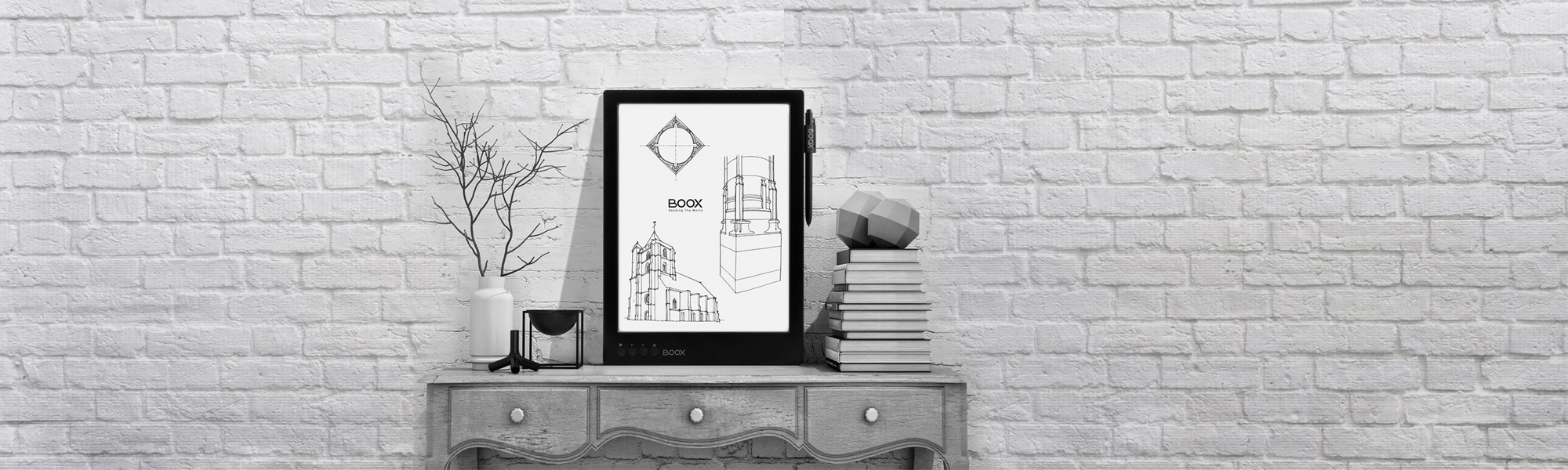



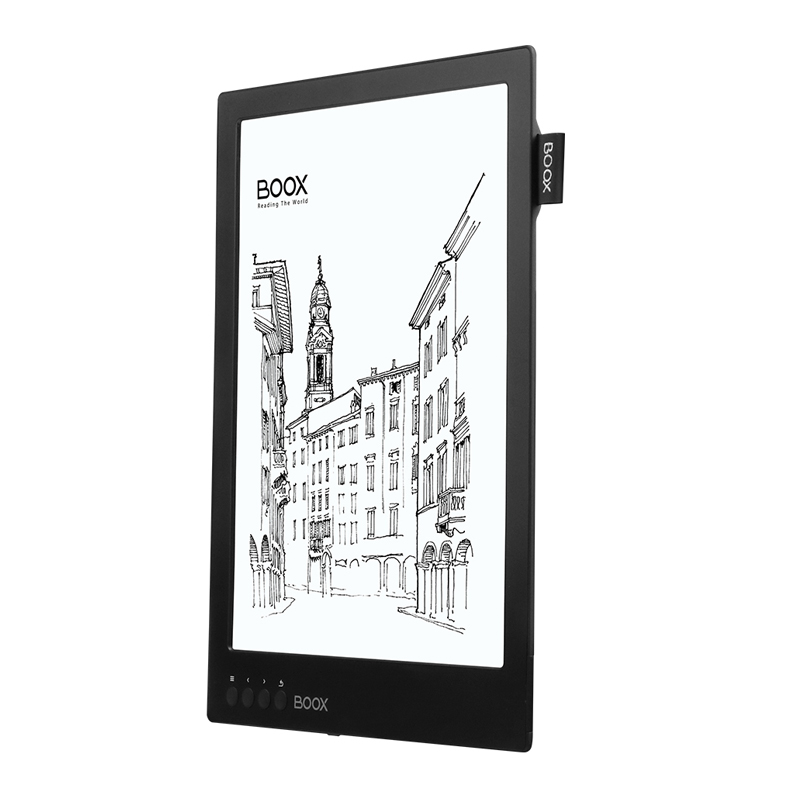
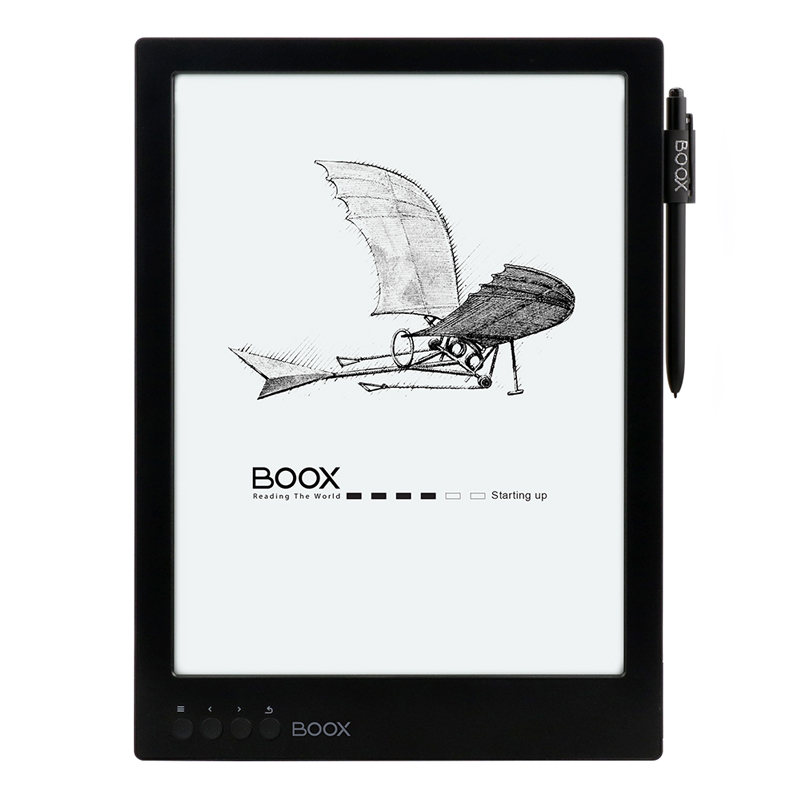


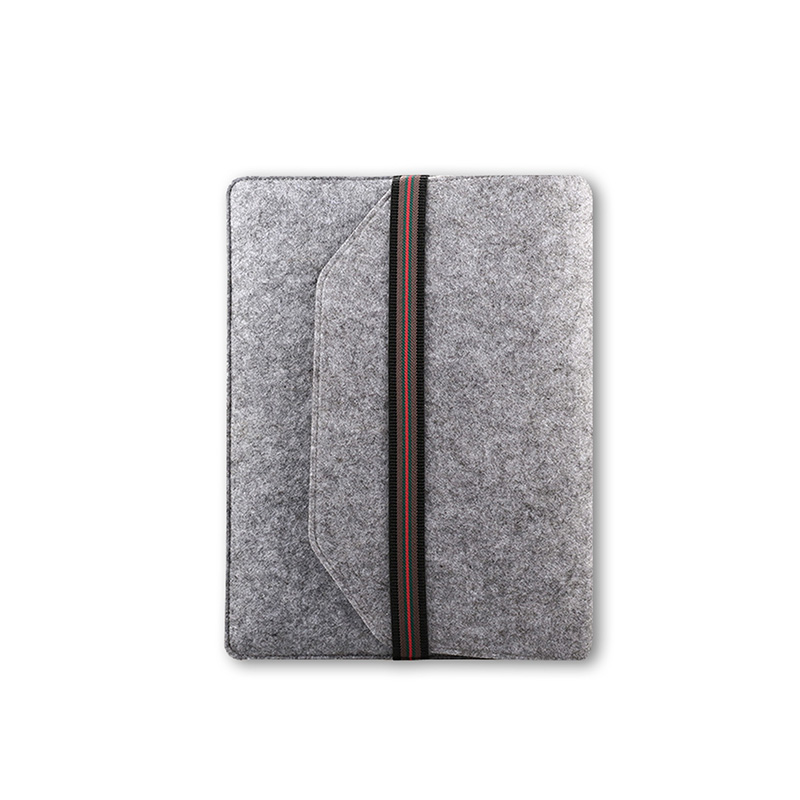


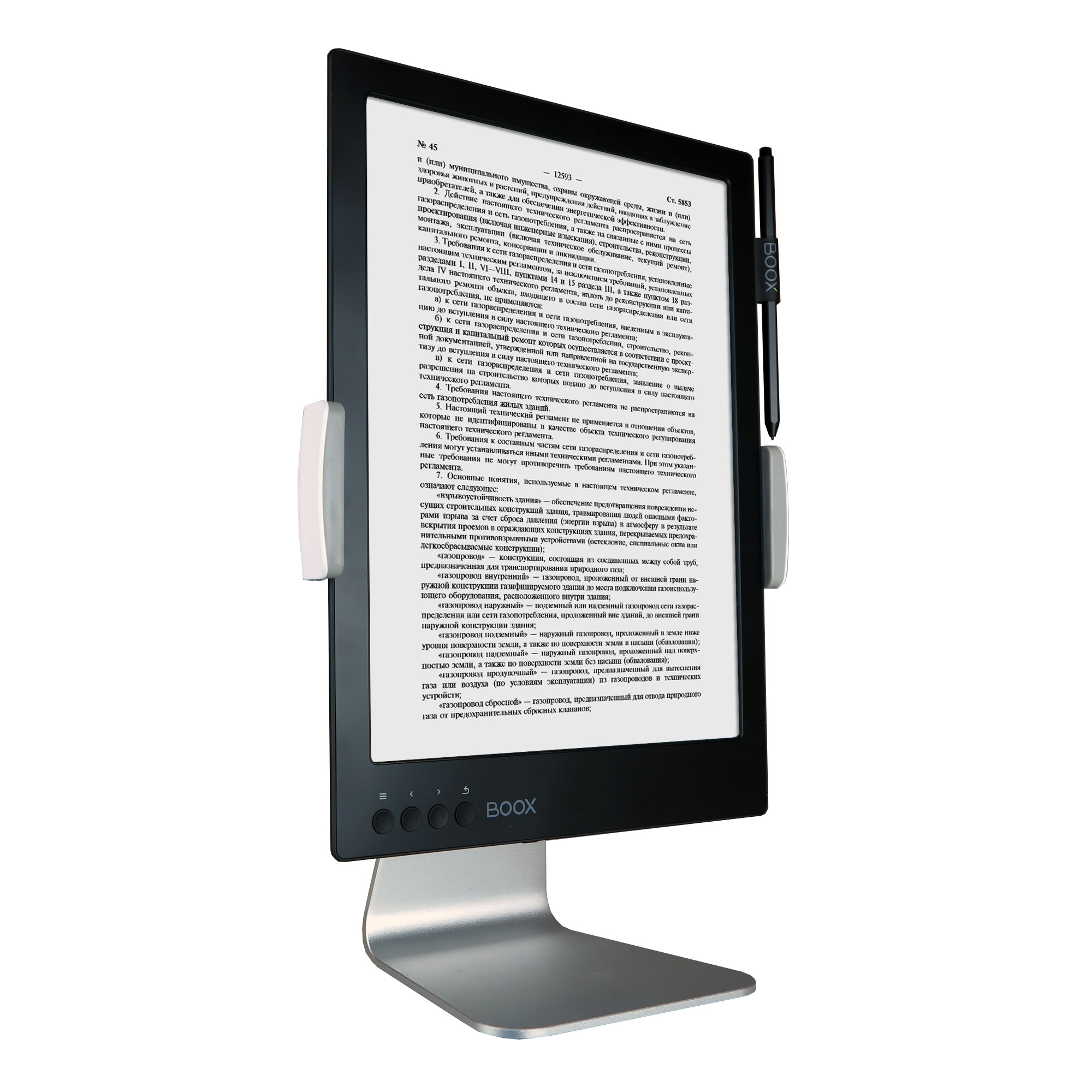
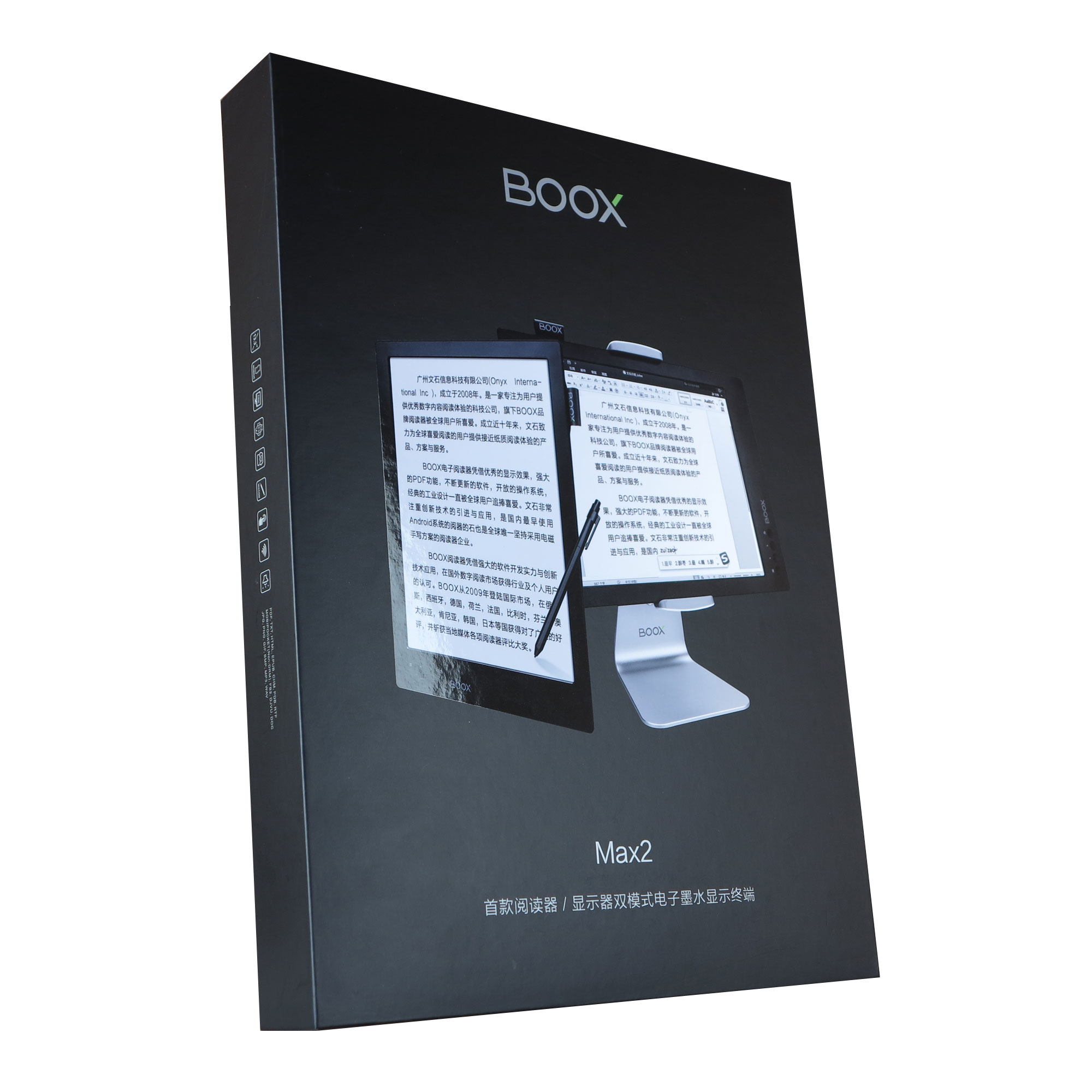
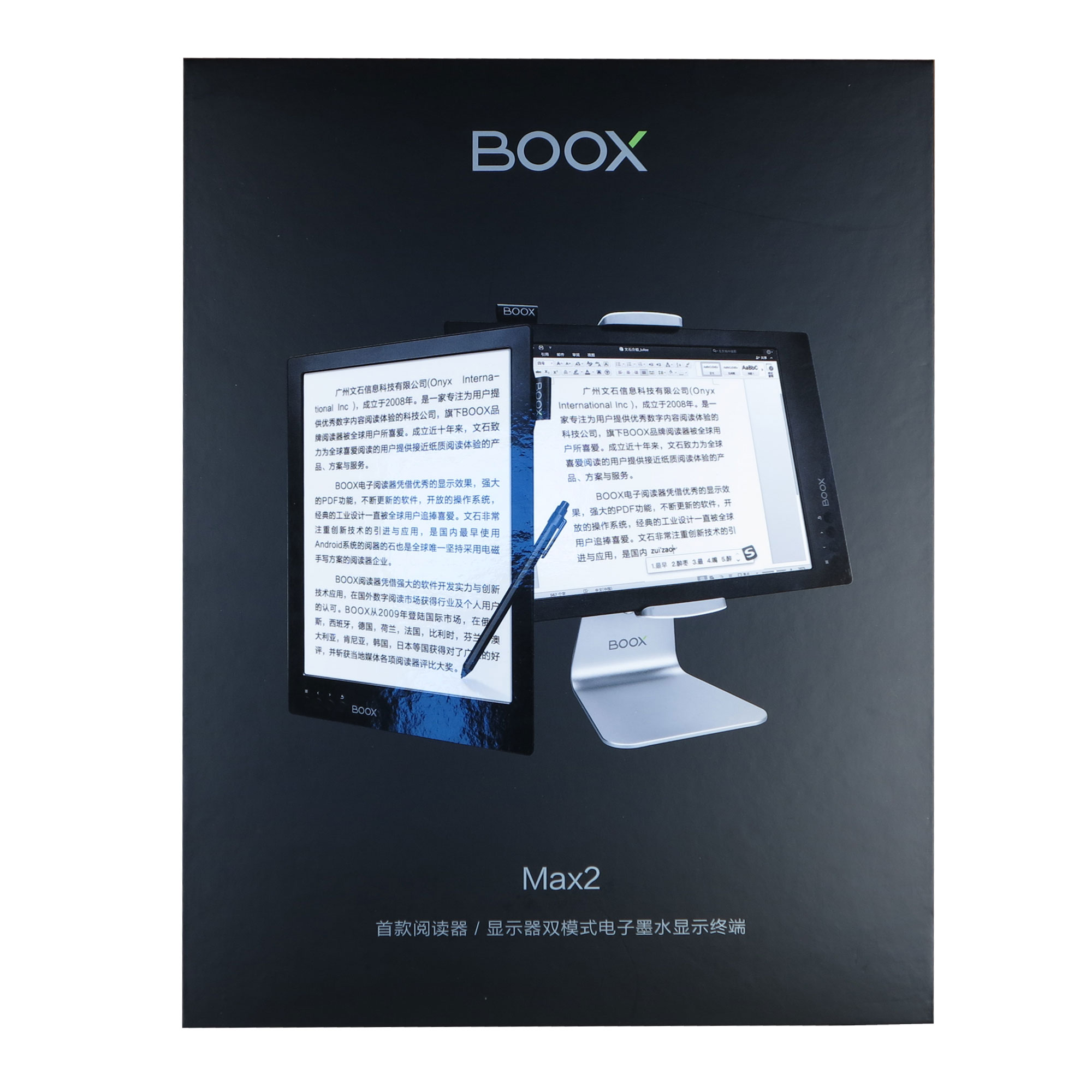

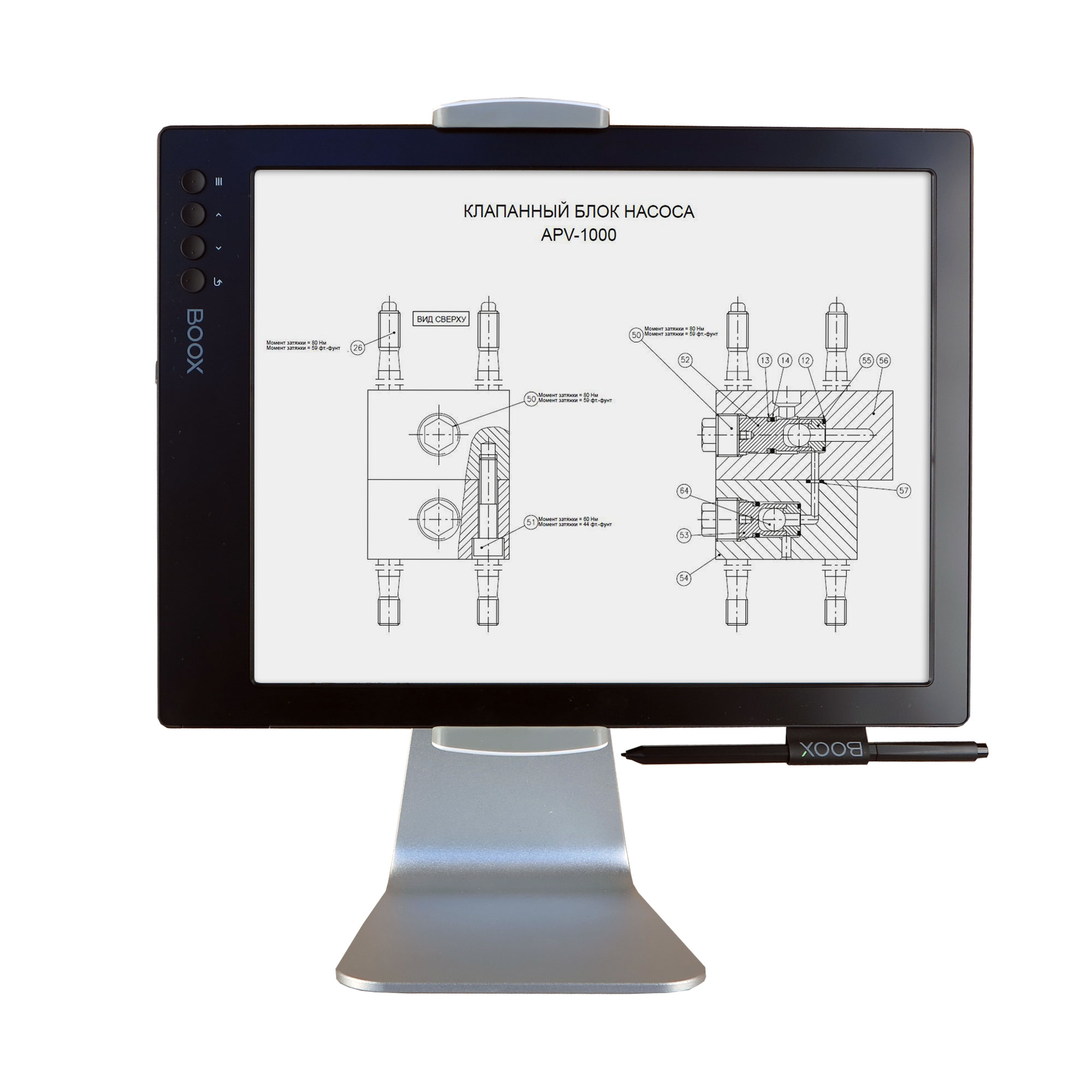


_announce_600x600-240x240.png)