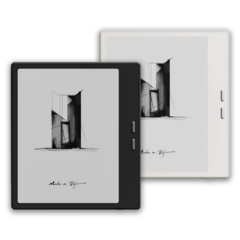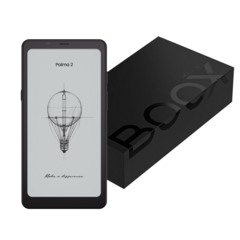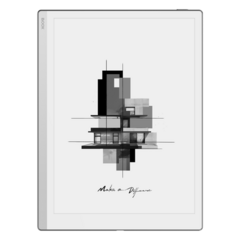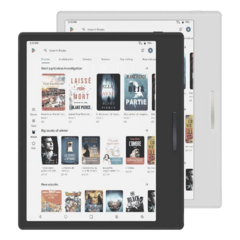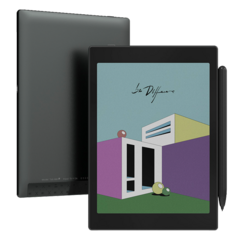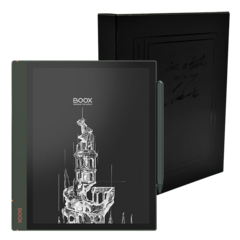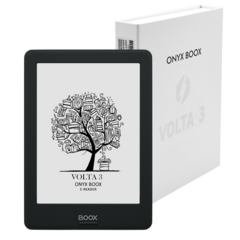What Do People Like About BOOX Max Lumi
- Source: boox.com
- Author: boox.com, 04.02.2020
- All rights reserved
Max Lumi is our first 13.3’’ E Ink tablet using front lights. For BOOX, it’s a breakthrough product in terms of specification. For many users, it’s also a helpful device that has changed their life in many ways.
How exactly do people get benefits from Max Lumi? And what do they like about it? Keep reading to know more about the charm of this device.
The charm of a versatile 13.3’’ E Ink tablet with front lights:
No More Eye Strain Read PDF Like Never Been So Easy Before Front Light Is Plus Experience Snappy System on an E Ink Device Do More Things Besides Reading Books Share This PostNo More Eye Strain
Some reviewers seem to be confused about the capabilities/purpose of this device and have not reviewed it favorably; it is not an iPad and doesn't pretend to be. This is a device primarily for note taking, e-books, and PDF reading without eye strain.Theocritus
Review at Amazon
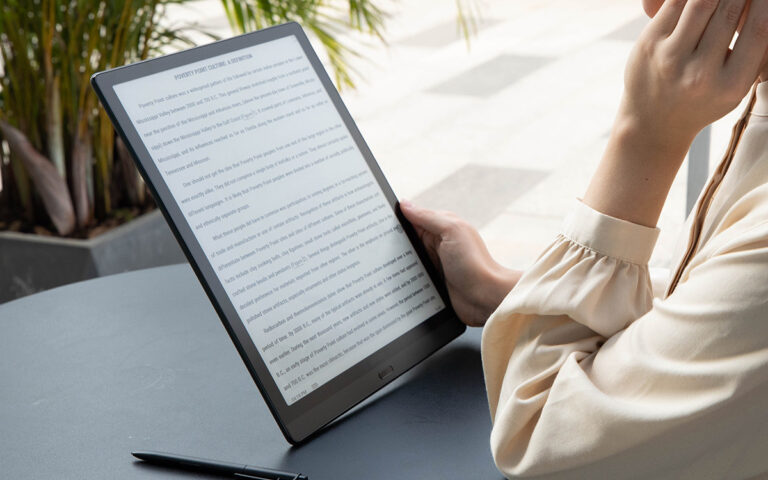
Unlike LED/LCD screens consisting of millions of light bulbs, the E Ink screen is reflective—It makes content more visible by reflecting lights. In other words, it doesn’t emit light or blue light.
With such a characteristic, E Ink screens play an important role in reducing eye strains, especially when people staring at the screen for long-time working, reading and studying.
As an electronic ink device, Max Lumi makes people benefit from this eye-friendly characteristic. As a customer at BOOX Shop says: “I can say that Max Lumi is perfect for reading Long Documents without straining your Eyes, exactly what I was looking for.”
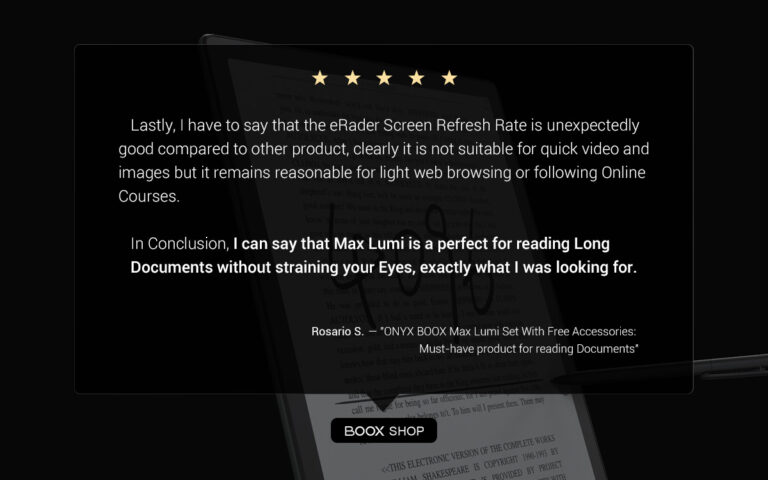
Read PDF Like Never Been So Easy Before
PROS : - on 13,3 inch you can finally read scientific papers 🙂Maciej M.
Review at BOOX Shop

Max Lumi’s users used to read large-format files on laptops, tablets, and smartphones. They had to endure eye strain until they found Max Lumi.
In their opinion, Max Lumi is excellent at large-format content rendering and so much easier on the eyes. A customer at our official shop once commented: “…It (Max Lumi) is a must-have for reading Scientific Paper and in general A4 Documents due to the wide diagonal of the screen combined with his high definition.”
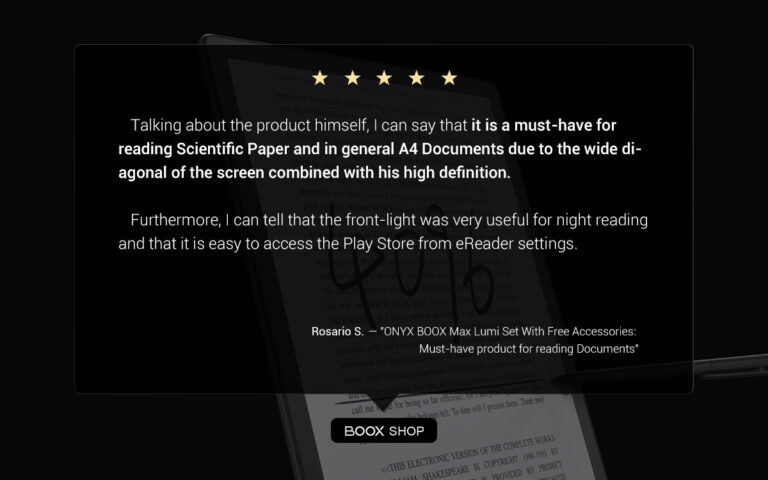
Max Lumi’s large size makes it perfect for A4-size files, such as scientific paper and academic and work PDF. Also, the screen of 2200×1650 resolution and 207dpi can show crisp texts.
The size and the high resolution contribute to an outstanding PDF reader. But that’s not all. The reading tools of Max Lumi also make it a versatile eReader.
Users can use pinch-to-zoom to zoom in the files with two fingers. Adjust the font size, paddings, and margins to make the layout more comfortable for you. And split the screen into two parts to take notes while reading.
As a customer in Amazon puts it: “Reading my books and newspaper apps is an amazing user experience. Expensive, but absolutely worth it.”
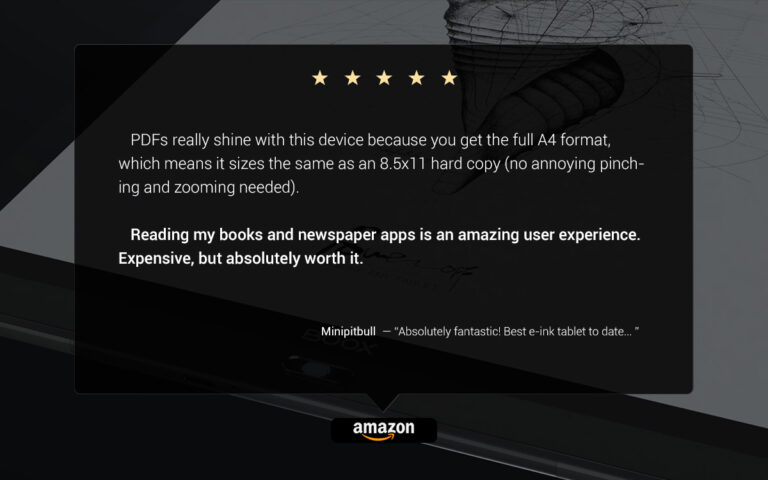
Front Light Is Plus
I already owned Boox Max 3 and the biggest disadvantage is no front light. This issue is solved by Boox Max Lumi and now I can use it in dark.W Y.
Review at BOOX Shop

One of the things that differentiate Max Lumi and Max3 is the front lights. E Ink devices without front lights are a bit inconvenient. In this aspect, Max Lumi increases more possibilities and makes it a helpful device regardless of ambient light.
The eye-friendly front lights are adjustable. By modifying the light’s temperature and brightness, users can get a preferable performance and make the lights fit into the use case.
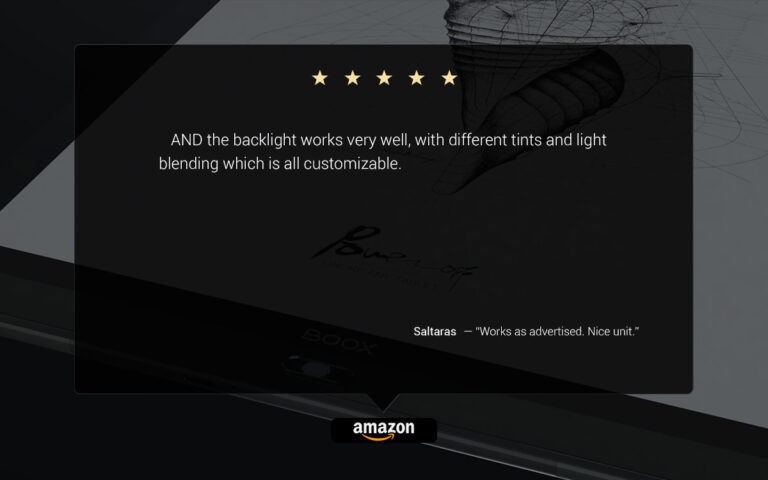
Moreover, it can increase the text clarity and contrast to make the content more visible.
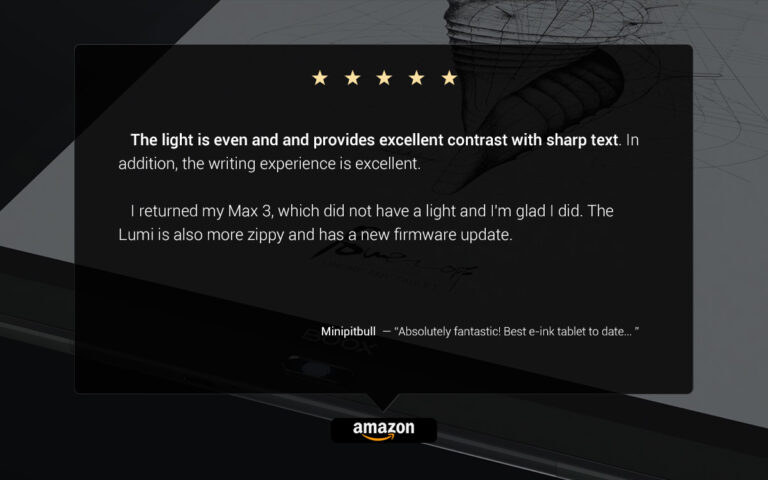
Experience Snappy System on an E Ink Device
Coming from a Sony DPT-S1, the speed is night and day, although it is quite a bit heavier and carries around like a modern tablet.Mei-Ting S.
Review at BOOX Shop
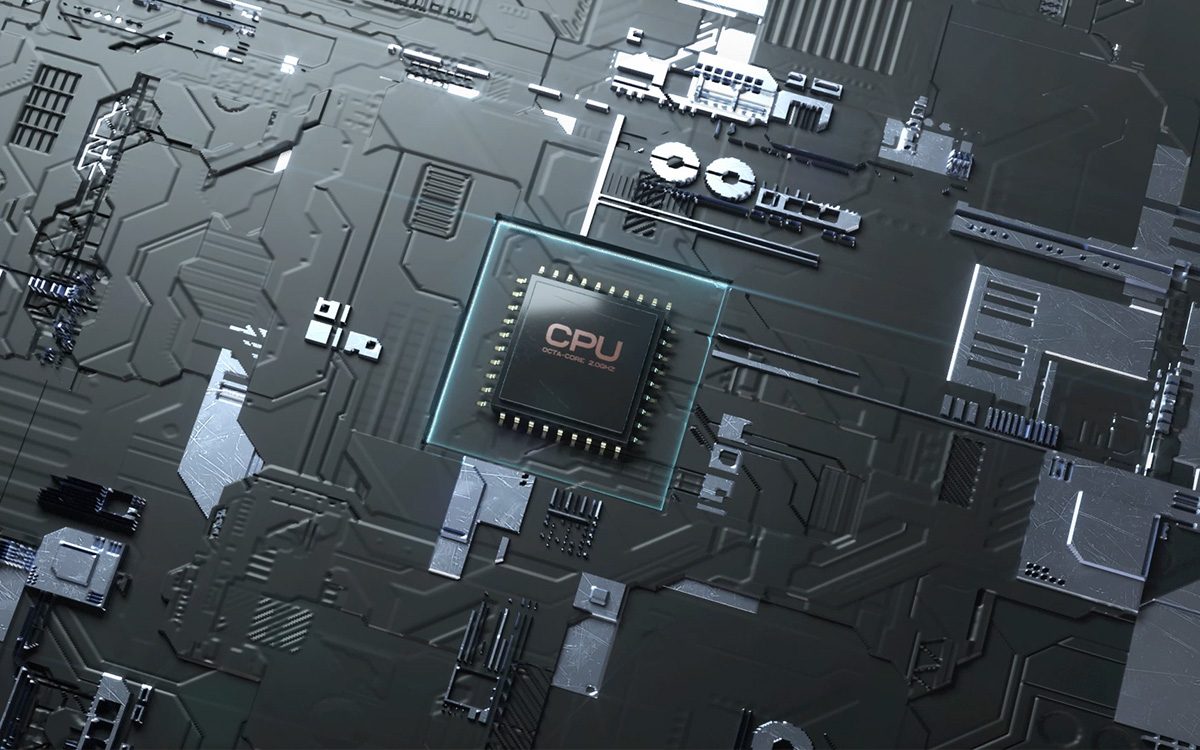
Don’t get us wrong. The speed of Max Lumi is not comparable to a standard LED/LCD device. Because E Ink screen adopts a different working principle and cannot offer a blasting-fast refresh rate. (But it also contributes to its eye-friendly nature.)
Speaking of speed, BOOX Max Lumi is better than most of the large-size E Ink devices. It uses an upgraded octa-core CPU. Consisting of four powerful cores and four efficient cores, the CPU will intelligently allocate power to different tasks and facilitate the processing.
For users who are familiar with E Ink devices, Max Lumi brings them a novel snappy experience. Once a user on Amazon said, compared to Sony DPT-S1, Max Lumi’s speed is day and night. “…The new spec just makes everything so snappy, including navigation of the interface, web browsing and pdf page flipping , etc.”
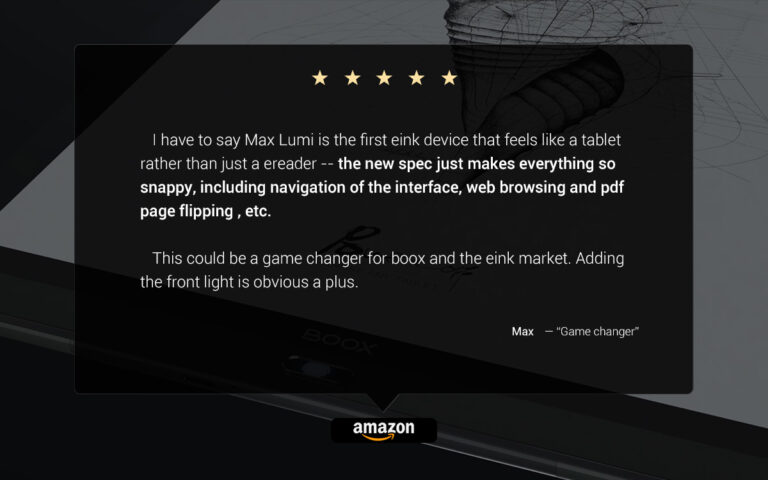
Because of Max Lumi’s powerful specifications, users can load and start reading a book within a few minutes.
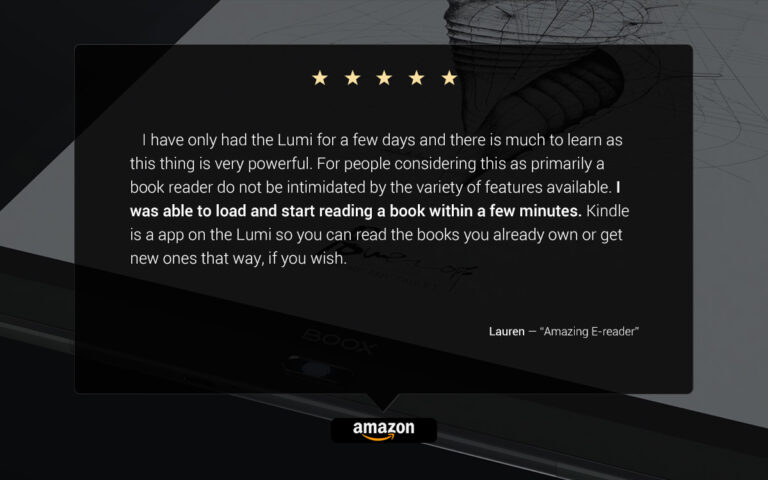
Do More Things Besides Reading Books
Huge screen, love that it’s front-lit. Massive functionality compared to competitors (based on need, this is either a pro or a con). Excellent for reading (both PDF and books) and note-taking. The ability to multi-task/split screen is a game changer.William C.
Review at BOOX Shop
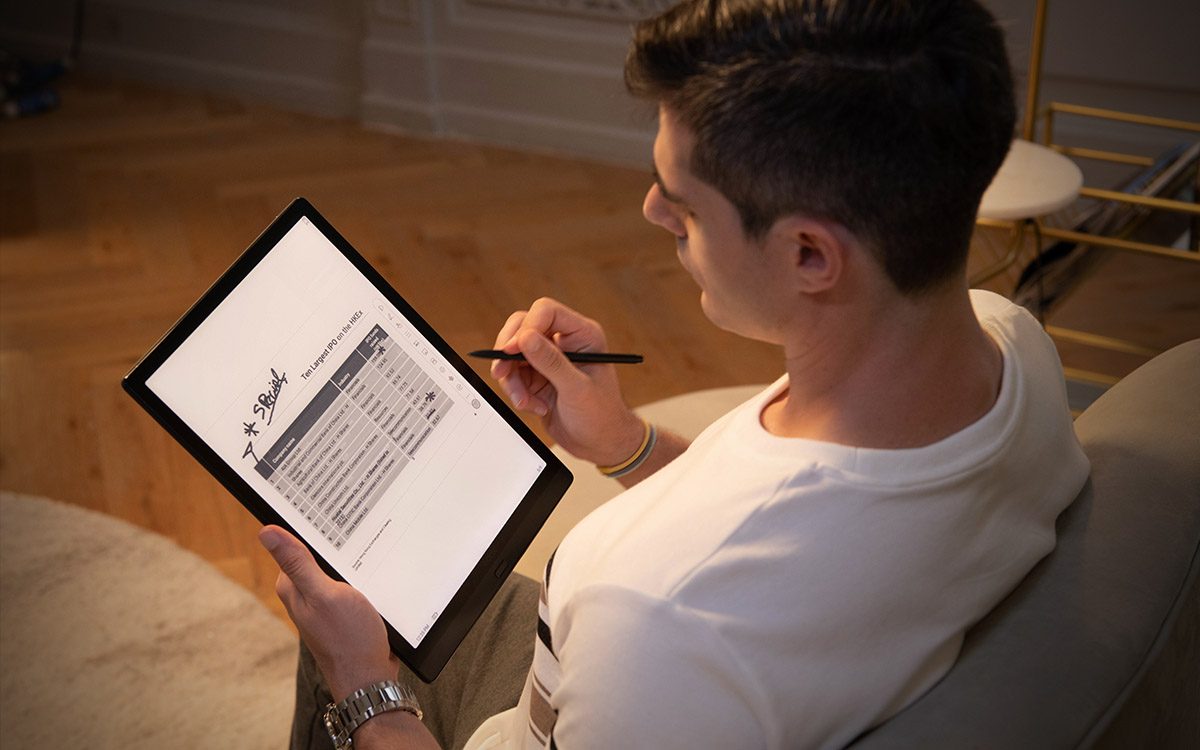
Max Lumi is based on the Android 10 system, meaning users can install all kinds of Android apps on it.
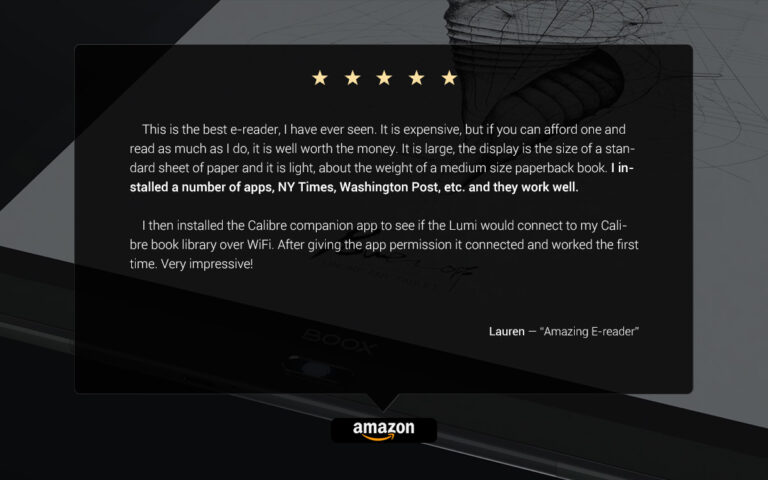
Some apps haven’t been optimized for E Ink screens, so users mainly install reading and news apps to read different content on a large E Ink tablet. They can also use third-party storage software to sync the content on Max Lumi to cloud drive.
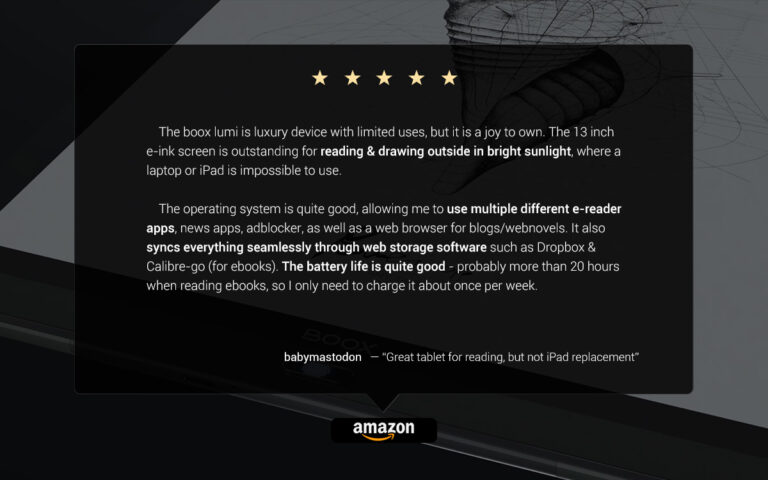
Besides using apps, some users also take Max Lumi as a wonderful writing tablet. It helps them to record inspirations and organize thoughts.
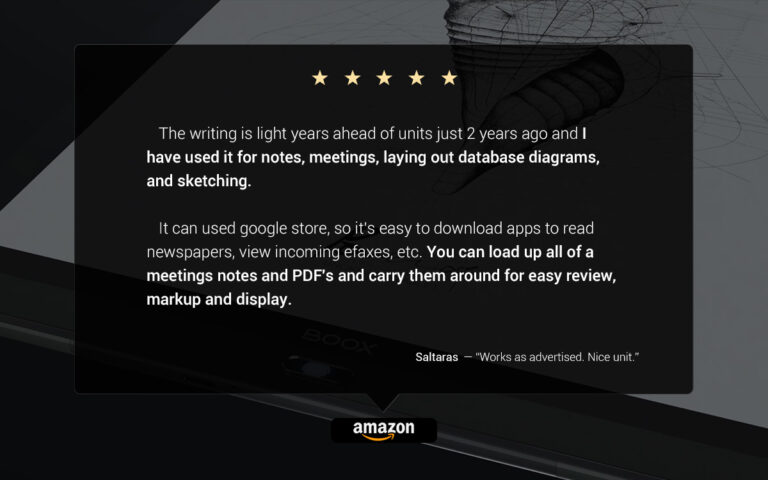
With Max Lumi, users can read A4-size content without the effort of pinch-to-zoom. Turn on the front light whenever they need it. Open a large book with the built-in reader in a few seconds. Browse the internet for external knowledge. Get daily news from Android applications every morning. And take down their ideas with the stylus.
Max Lumi lasts a long time with ample battery. It changes people’s reading, learning and working ways and makes every task effortless, paperless and eye-strain free.



_announce_600x600-240x240.png)