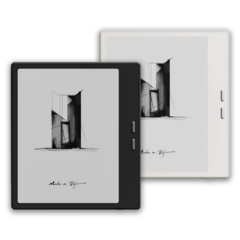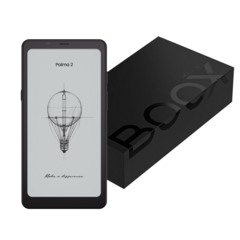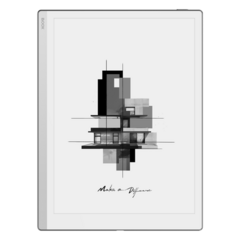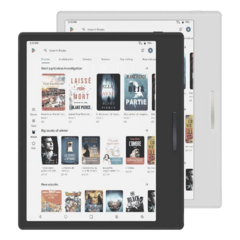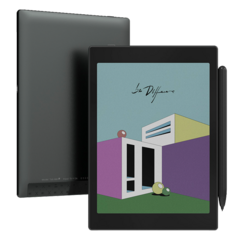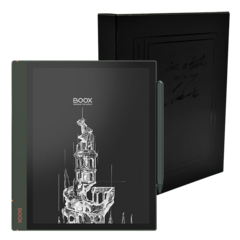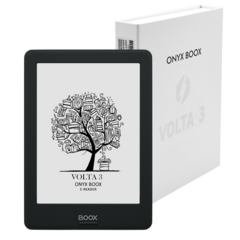Onyx Boox Note Air Review
- Source: pcmag.com
- Author: Sascha Segan, 19.11.2020
- All rights reserved
In this era of online learning, the Onyx Boox Note Air might be the perfect sidekick for both professors and college students. This $479 E Ink tablet is the ideal way to view and annotate full-page PDF files, and with its Android 10 OS and Google Play support, it can handle any other reading tasks you throw at it. Lawyers, doctors, and anyone keeping up on professional literature or working through dense reading assignments will find it indispensable.
Onyx makes E Ink tablets that bridge the gap between Kindles and iPads. They have restful, eye-friendly screens, and the latest models also run pretty much any Android 10 app, including the Kindle, Kobo, and Nook reading apps.
The Note Air has very similar software to the Onyx Boox Max Lumi ($880), which we've previously given an excellent review. There's also now an Onyx Boox Note 3, which is closer to a 10.3-inch Max Lumi for $549. The difference here comes down to hardware and price, with the Note Air delivering noticeably better build quality for less money. I think that will make the Note Air most people's pick.
The Note Air replaces the Onyx Boox Note 2; the new models (Note Air and Note 3) have much better software than the Note 2 did, with better third-party app support and features such as split-screen dual app support. Onyx says that many of those features are eventually coming to Note 2, but I don't recommend products based on promised future features.
There is one key feature that the Max Lumi has and the Note series doesn't: the ability to act as an E Ink monitor for your PC. If that's a necessary feature for you (and it's worth $300), jump over to our Max Lumi review.
A Classy Metal Look
Measuring 9.4 by 7.7. by 0.22 inches and weighs 14.8 ounces, the Note Air has the best build quality I've ever seen from Onyx. Previous Onyx tablets have been made from lightweight plastic. They're easy to hold, but don't feel premium. This one is a cold, solid metal slab with a beautiful flat-front design. It's rock-solid and looks very classy. The back is navy, with occasional orange accents. It's really striking. It's worth noting, though, that unlike the Kobo Forma, the Note Air isn't waterproof.
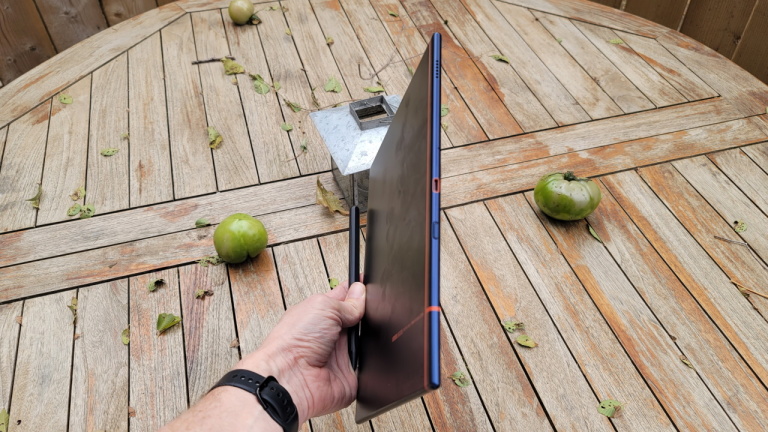
The Note Air's slim metal build feels truly premium.
There's only one button on this device, and only one port: a Power button and a USB-C port, both on the left side along with the underwhelming single speaker. (The device also supports Bluetooth and USB-C headphones, which deliver better audio.) Unlike on the Max Lumi, there's no hardware Back button; you use a software Home button that pops up when you tap a dot on the screen. The Note Air also lacks the Max Lumi's fingerprint scanner, but you can put in a password or passcode to lock the tablet if you like.
As for accessories, Onyx sells a fabric cover ($39.99) and a wireless keyboard ($35.99) with a dedicated slot for the tablet. The keyboard is okay in a pinch, but its small keys feel a bit loose. Luckily, you can use any Bluetooth keyboard, including the superior Logitech K480.
The screen is E Ink's VB3300-KCA, a 10.3-inch panel with 1,872-by-1,404 resolution at 226ppi. It has 16 gray levels, a 450ms refresh time, and an anti-glare coating that works very well. The 226-ppi resolution means it's higher-density than the 206-ppi Max Lumi. The Note Air has a color-changing frontlight that goes from very yellow to very blue, with plenty of steps in between.
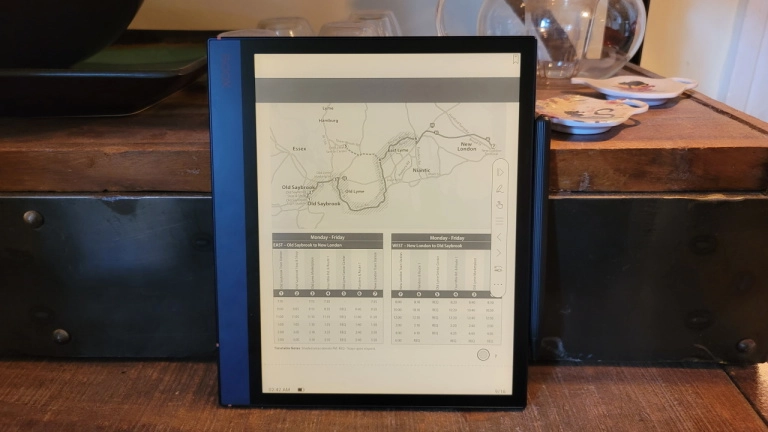
The frontlight goes from a warm yellow...
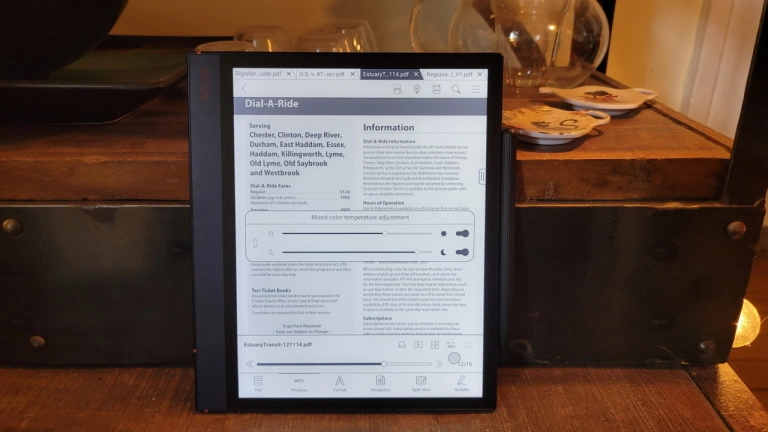
...to a cool blue.
For displaying documents—including letter-size PDFs—this screen is terrific. Yes, the documents end up slightly reduced in size (to 5.8 by 8.3 inches, to be exact), but they're still fully readable, and I think the tradeoff is worth it given how easy this tablet is to hold in one hand. I read through some riveting court decisions, offhandedly underlining parts I liked, and had a very paper-like experience.
About that underlining: One reason this is the ideal academic device is the native software's ability to fluidly annotate PDFs on the fly. You don't have to go into a special mode; just grab the pen off the side of the tablet and start circling or underlining things.
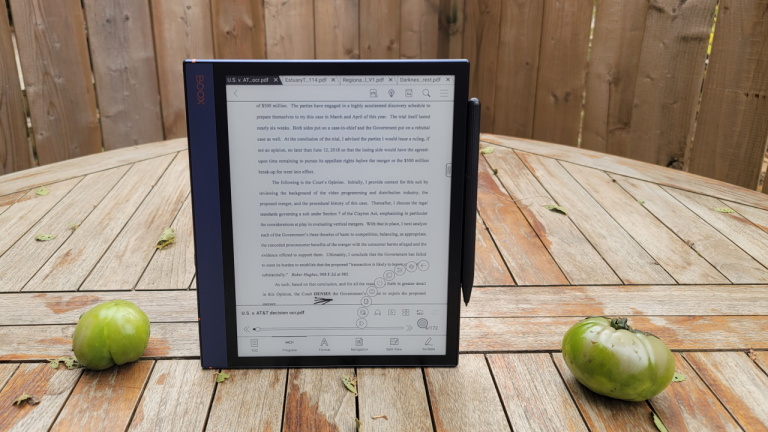
Annotating PDFs is a breeze.
The Note Air comes with a better pen than the Max Lumi does, along with a better way to hold it. The new pen, a pressure-sensitive Wacom, has a textured body with one flat side, and it's thicker and more comfortable to hold than the Lumi's pen. Kicking the Air into one of its higher-refresh screen modes shows off the pen's marvelous responsiveness. The pen clips onto the side of the tablet magnetically, and though the magnet is relatively weak—shake the tablet or jostle it in your backpack and the pen will fall off—it gives you a decent place to keep the pen when the tablet is sitting on a table rather than just having the darn thing rolling off everywhere.
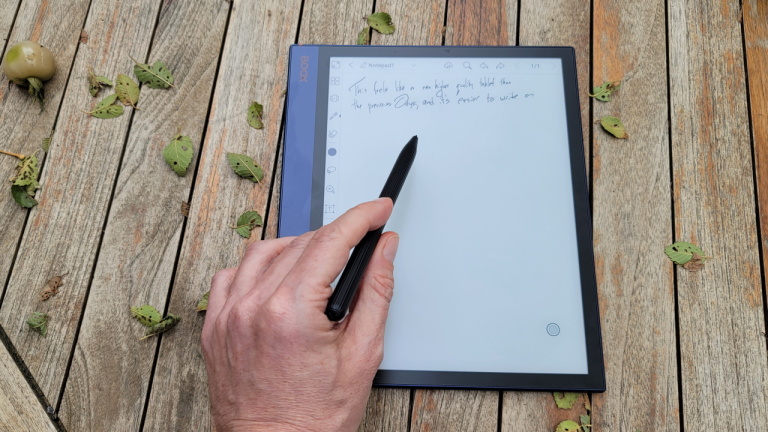
The thicker, textured pen is easier to grip than other Onyx pens.
In Onyx's sketching program, you can only draw in four shades of gray, plus three colors: blue, green, and red. The colors look gray on the grayscale display, but they show up correctly if you export your notes to a device with a color screen.
Like a Tablet, as They Say
The Note Air uses a Qualcomm Snapdragon 636 processor with 3GB of RAM and 32GB of storage, a step down from the Lumi's 4GB and 64GB. Benchmarks never go well on E Ink tablets, so my assessments of performance have to be intuitive. Performance is perfectly functional, but not sprightly. Apps take a moment to load and taps take a moment to record. Onyx gets its inking absolutely right in the built-in reader and note-taking apps—there's not a lot of delay there—but you don't get a sense of a ton of power from this tablet. Honestly, that's fine, if most of what you're doing is reading and annotating.
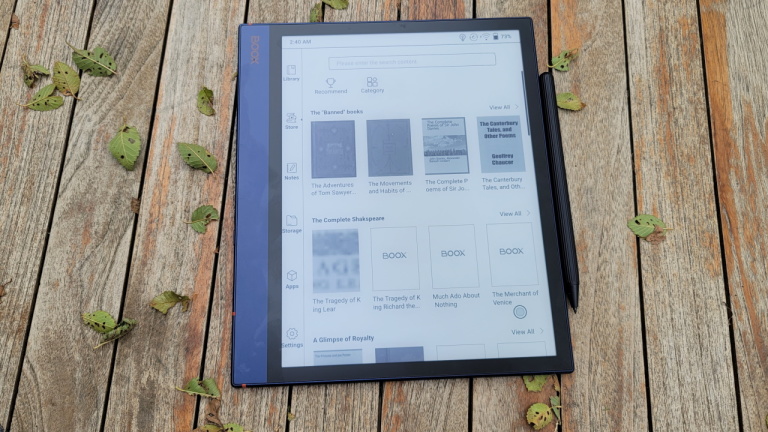
The default book store is nothing to write home about.
I go into more depth about Onyx's software in my Max Lumi review, but the company has made huge strides in the past year. The tablets don't initially come with the Google Play store, but it's now easy to add and set up—no instructional videos necessary—and almost all the apps I tried worked. (As always, the one exception is VIZ Manga, which never formats right on this screen.) I don't expect any major Android version upgrades to come to these tablets, but shipping with Android 10 means it's going to stay compatible with new apps for at least three more years.
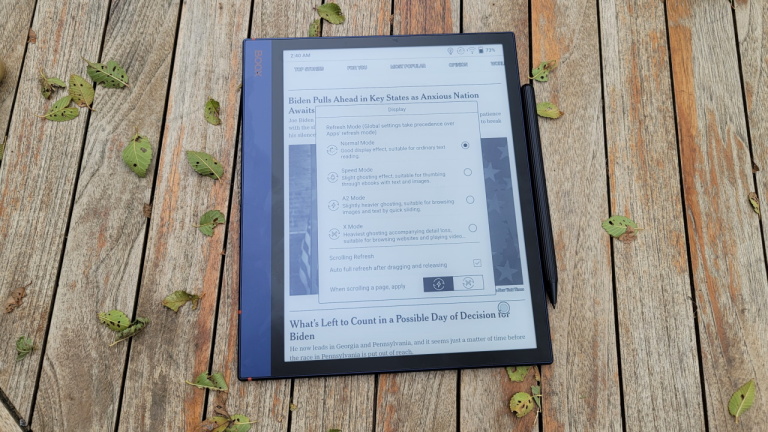
Multiple screen refresh modes let you go from slow-but-sharp to ghosty, but gaming-compatible.
One big difference from the Max Lumi is the lack of a hardware Home or Back button. You swipe up from the bottom of the screen to go home. You'll also get very used to Onyx's "nav ball," a dot on the screen that pops up into a configurable menu of options, including a virtual Back button.
Onyx's most important apps, of course, are the reading apps. I'm happy to say the tablet runs Kindle, Kobo, Libby, Nook, several comics readers, and its own PDF reader just fine; you can even split the screen between two apps if you want, for example, to take notes while reading a book. Web browsers and Microsoft's Office apps also acquit themselves well.
I did a few things that one probably shouldn't do with the Note Air, just to stretch its legs. Absolutely shockingly, Asphalt 9: Legends installs and plays moderately well in the tablet's quick-refreshing X mode. So does YouTube, albeit with considerable ghosting. It continues to amaze me what Onyx has done in terms of making E Ink refresh like less static screen technologies.
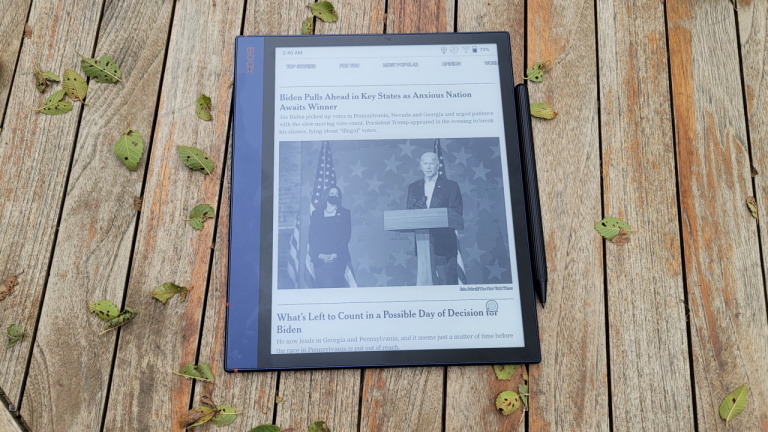
Apps and Web pages look surprisingly good.
Third-party pen-based apps fare more poorly, with unusably long lag (as I've seen on other Onyx tablets). You really need to stick with Onyx's own note-taking and reading apps if you want to use the pen, but they're good enough.
The Note Air has a 3,000mAh battery that will serve you very differently depending on what you do with it. As an ebook reader, it's excellent. Flipping through a 172-page PDF with the backlight on half brightness didn't reduce the battery by even 1%. But if you really pump the device, the battery will drop quickly. Downloading an intense game—Asphalt 9—and then playing it in X mode with the backlight on half brightness reduced the battery by 7% in 20 minutes, projecting battery life of 4 hours, 40 minutes with that kind of intense usage. I also saw some background battery loss, which is unusual on E Ink devices; in the Note Air's case, it dropped by 3% overnight.
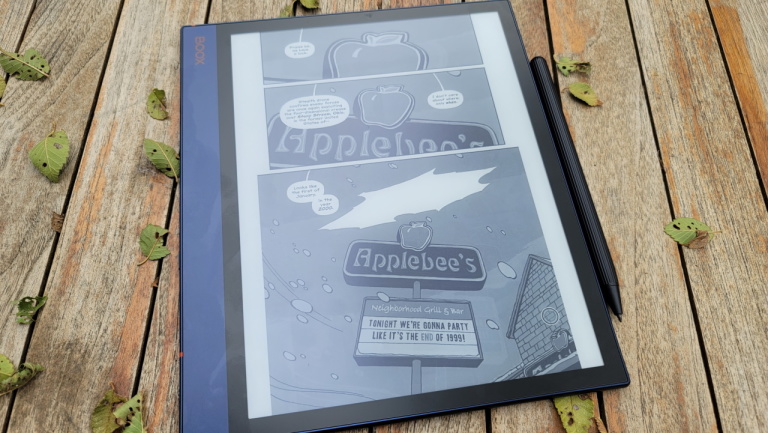
Comics look very good, as long as you're OK with 16 grays.
Hitting the Sweet Spot
The Note Air's major competitors are the 8-inch Kobo Forma; the base 10.2-inch Apple iPad; the 8-inch Boox Nova 3; and the 10.3-inch Boox Note 3, which came out in late October. (We haven't reviewed those last two.)
If you need to read and annotate a range of letter-format pages, I think the Note Air sits at the sweet spot. The 8-inch readers are just a little too small for 8.5-by-11-inch pages. The Note 3 has a bigger battery and more RAM, is lighter, and has a fingerprint scanner, but it's also more expensive, and the pen isn't as comfortable to hold. The iPad is a more affordable, better general-purpose tablet, costing $429 with its Pencil accessory. It can run a much broader array of creative apps, media apps and games much more efficiently. But it's not E Ink, which makes the comparison a bit like Apples and oranges. The Onyx Boox Max Lumi, Onyx's premier 13.3-inch E Ink tablet, is marvelous; it's also $879. At that price, you really have to think about whether you need all that diagonal.
That leaves the Onyx Boox Note Air as our pick for larger-format E Ink readers. It's a flexible, powerful, and premium-feeling tablet that will serve your PDF-reading needs exceptionally well.



_announce_600x600-240x240.png)