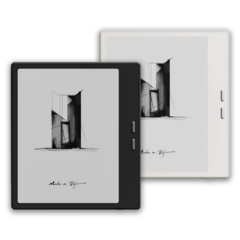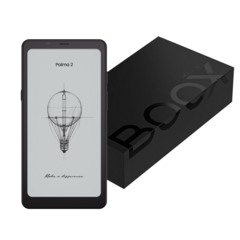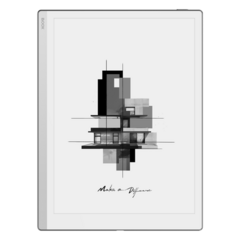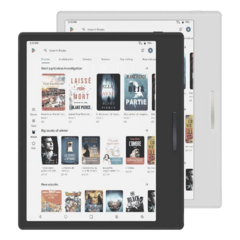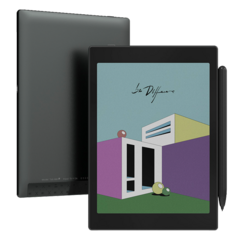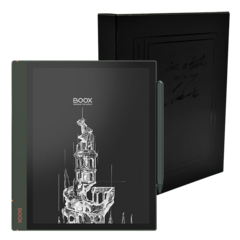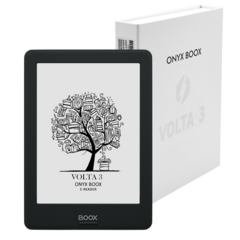The Onyx Boox Nova3 Color is an excellent Android e-reader and note-taking device with a splash of color
- Source: businessinsider.com
- Author: Mark Knapp, 07.14.2021
- All rights reserved
The Onyx Boox Nova3 Color bridges the gap between an e-reader and a true Android tablet. E-readers deliver long-lasting battery life and can store tons of content, but often without nearly as much flexibility of a device running a more feature-rich operating system like Android. And that's where the Nova3 Color steps in.
This is, in effect, an Android 10 tablet, albeit with a very special display. The combination of a sharp E Ink layer and a basic color LCD layer allows the Nova3 Color to sip on its battery like most e-readers while also displaying color content.
The technology comes at a high price, and does have some trade-offs. This puts the Nova3 Color into a particular niche. It won't be for everyone, but for those who want Android, E Ink, and a splash of color, the Nova3 Color is an exceptional device.
Design

The Onyx Boox Nova3 Color has the fit and finish of a standard e-reader, albeit with a larger 7.8-inch display. Onyx includes a hard plastic back that curls up around the sides of the device. Meanwhile, the bezels around the display aren't small, but also feel like proper margins for a book. The top and bottom bezels are a little larger, but the bottom bezel is also responsible for housing a hardware button.
The Nova3 Color immediately shows off the way it surpasses a typical e-reader. Right from the powered-off screen, the Boox Nova3 Color presents its backlight-free color display. There is a noticeable downside to this LCD layer, though. It darkens the E Ink layer underneath. Without the reading light on, the display is dimmer than a recent Kindle Paperwhite and the Onyx Book Note Air with their lights off. It still makes for easy viewing out in daylight, but it's definitely a tradeoff.
The color layer certainly adds to experience, but the limited color palette does run into some issues displaying certain content, like the thumbnails of videos on YouTube. The color layer also has a lower resolution than the e-ink, so fine lines and edges in color aren't as smooth as black lines.
The Boox Nova3 Color's edge is slightly raised, which should protect the screen in the case of a fall onto a flat surface, and Onyx includes an optional screen protector in the package. However, in just the short period of my testing, the screen protector is already showing signs of wear. That wear comes largely from the included active stylus, which supports 4,096 levels of pressure sensitivity and includes a digital eraser on the back. The stylus requires no battery, either.. Unfortunately, Onyx doesn't include any way of attaching the stylus to the tablet, though its triangular shape helps prevent it from rolling around, and it has a small loop that can be used for a lanyard.
The Nova3 also has a built-in speaker on the back side of the tablet, and a microphone at the bottom, near the USB-C port.
Though the E-Ink and LCD displays don't require backlighting, there are built-in reading lights that you can turn on to see at night. These backlights have a cold color temperature, which may make them less ideal for use at night.
All in all, the Onyx Boox Nova3 Color feels like a quality tablet � which it should, given its $419 price tag (several times higher than a basic Kindle ereader). For the price, it could have benefitted from some form of waterproofing, too. Its design also falls short compared to the more premium materials found in the Onyx Boox Note Air, which costs $479 while also offering a larger display, multiple color temperatures for backlighting, and a magnetic stylus � though it lacks the color support that is the Boox Nova3 Color's standout feature.
Specifications
| Onyx Book Nova3 Color | Specifications |
| Dimensions | 5.39 x 7.77 x 0.3 inches |
| Weight | 0.58 lbs |
| Display | 7.8 inch color E Ink: 1,872 x 1,404 Carta HD + 624 x 468 Kaleido Plus; Wacom digitizer |
| Processor | Qualcomm Snapdragon 636 8-core 1.8GHz |
| Memory | 3GB DDR4X |
| Storage | 32GB |
| Operating system | Android 10 |
| Speakers | Mono |
| Battery | 3150mAh, Quick Charge 4.0, 40-day battery life on standby |
| Connectivity | 802.11ac Wireless, Bluetooth 5.0, USB-C |
Setup and interface
The Onyx Boox Nova3 Color comes ready to go right out of the box. There's no lengthy sign-in process before you can poke around inside the operating system and try out the stock software. However, there are some key setup steps to get its full benefits.
For one, the included screen protector isn't pre-installed. Unfortunately, the lip around the edge of the display doesn't make it an easy process to install, so avoiding air bubbles will be difficult.
Next up is the Android setup. Though this is an Android 10 device, it doesn't immediately offer up the breadth of Android apps. It requires a brief process to enable the Google Play Store and Google Play Protect. Once that's done, though, it's possible to install Android apps from the Google Play Store directly, no sideloading required.
Onyx's interface doesn't immediately look like it's Android � this is a highly customized interface, likely because it's not entirely meant to be used like any old Android tablet. Onyx includes a hardware back button at the bottom of the display, but otherwise all the navigation is done via touch and swipes.
Performance and features

The Onyx Boox Nova3 Color may be a true Android tablet, but you shouldn't expect it to run and feel exactly like one. Even though it runs on a decent Snapdragon 636 chipset, it doesn't feel all that fast.
The device does have a solid boot time, taking just under 30 seconds to get up and running. This is beneficial, as you can stretch the battery life of this by being proactive with the auto-sleep and auto-off timings. Through all of my testing, I didn't get the battery below 50%. Onyx suggests a 40-day battery life with the tablet on standby mode, and with radios and lighting disabled. My testing was done with the Wi-Fi and Bluetooth enabled and backlighting regularly on.
Navigating the software and launching apps, I often have to wait a second here and there for things to launch and the screen to refresh. It also feels less fluid because it lacks the animations we're all probably used to from typical Android devices. Yet, it doesn't feel particularly slow when compared to another ereader like a Kindle.
The Nova3 Color works quite well for text-based tasks and static imagery, and it can even play videos in a pinch. Still, the limited color palette and slower refresh rate,even at the fastest A2 mode, made YouTube videos feel a lot more like animated GIFs with audio.
One shortcoming that may be a dealbreaker for some is how the Nova3 Color's stylus performs with third-party apps. It's highly responsive and much like writing on paper with Onyx's own pre-installed apps, but there is a much greater delay while using the stylus in third-party apps. I could use the wide variety of brushes in AutoDesk Sketchbook,, but my lines would all lag slightly behind the position of the stylus, which could make it hard to do fine detail with an accurate sense of the pressure you're using. This could limit the Nova3 Color's utility as a device for serious creative work. The Notes app does make for a passable creative outlet, but it doesn't have as extensive a feature set as other applications.
Though comparisons to other Android tablets may see the Nova3 Color fall flat, it's in the comparisons to other e-readers where it can shine. With extensive support for different file formats, it can likely display just about any ebook you throw at it. Access to Android e-reader apps just makes it that much more convenient. The built-in e-reader software also makes notetaking more convenient, as you can simply scribble right onto the document. In most cases, I found the notes I scribbled onto documents stayed well anchored to the text, even as I adjusted font-size and line spacing, though extreme changes could see them shift a bit off from where they were intended. It's enough that it would be worth noting the default page settings I took notes on before changing anything if I were working on a lengthy undertaking.
One curious quirk to note is that when reflowing a document, it basically creates two versions of that document. Notes made on the version before reflowing will still be in place, but can't be seen on the reflowed version. The inverse is also true, with notes taken on the reflowed view not showing up on the original view.
The bottom line

Despite its quirks, the Nova3 Color certainly delivers an experience that steps well ahead of the basic e-readers. With the wealth of Android apps, and many of the features like simple file transferring, it's not limited to a single e-reading ecosystem. It may be excessive for those who just want to read books, but for a tablet that can handle books, comics, note taking, and even document drafting or writing emails with a Bluetooth keyboard, the Nova3 Color stands out.
Should you buy it?
There aren't many products like this. If you find the combination of an E Ink display with a degree of color support compelling, and want to have that on a full Android operating system, then this product is worth it. It may be a bit overkill if you're looking for a simple color e-reader just for reading, though its capabilities may not be quite up to your standards if you're used to doing everything on a premium Android tablet.
What are your alternatives?
If you like the idea of an e-reader with some color, but don't need all the extras (like Android or active stylus support), the Pocketbook Inkpad Color uses the exact same screen technology and costs $100 less.
If you're not convinced of the utility of the color LCD layer but like the idea of a productivity-focused Android tablet running an E Ink display, then the Onyx Boox Note Air may be a better option. It has a larger, brighter display that can make for a more laptop-like setup, and it's built from more premium materials while only costing slightly more.
Pros: Extensive capabilities for an e-reader, Wacom digitizing layer, long-lasting battery, sharp E Ink resolution, comes with a recent version of Android, convenient size
Cons: LCD layer darkens E Ink, expensive for an e-reader and Android tablet, underwhelming build quality for price, color support can be hit or miss, requires workaround for Google Play and Google apps



_announce_600x600-240x240.png)